7shifts is a scheduling tool made for restaurants, but it’s useful for many businesses. You can use it for making schedules, managing logs, and talking with your team. You can also swap shifts and plan ahead with it. There’s a free plan, and paid plans start at $34.99 per month. In this article you will find 7shifts full review.
What We Like
- User-friendly
- Drag-and-drop scheduling
- Compliance and overtime rules
- Free plan; 14-day free trial for paid plans
What’s Missing
- Plans have employee limits
- Many features are only available in the highest plans
What We Recommend 7shifts For
After looking at many scheduling tools, we found 7shifts to be a great option for restaurants. However, it’s also good for other types of businesses. It works with payroll and POS systems, helps set work rules, and offers helpful guides for everyone.
We particularly recommend it for:
- Large Restaurants and Franchises: 7shifts is tailored to meet the specific needs of large restaurants and franchises. Its comprehensive features, such as health screening, task lists, and a manager logbook, are designed to streamline operations in busy restaurant environments. Our guide to the best restaurant scheduling software and apps awarded 7shifts a rating of 4.35 out of 5 stars.
- Retail, Amusement Parks, and Businesses Hiring Minors: For businesses that employ minors, 7shifts offers tools to set work-hour limitations. This feature is particularly helpful given the stricter work-hour restrictions that often apply to minors compared to other employees.
- Businesses Requiring Close Supervision and Paper Trails: Whether you need to adhere to health codes or maintain detailed records for projects, 7shifts’ manager logbook and task management features can provide the necessary support. These features enable you to keep accurate records, monitor trends, and identify potential issues effectively.
When 7shifts Might Not Be a Good Fit
- For Businesses with Over 20 Staff: If 7shifts’ free plan isn’t sufficient for your needs due to having more than 20 staff, consider Deputy. Deputy offers less expensive plans per employee and can be a suitable alternative. Additionally, Sling provides a free plan with robust scheduling and communication tools.
- For Businesses with Multiple Locations and Few Staff: If you have several locations but a small staff, Homebase is an excellent choice. Homebase has been highly rated in various employee scheduling buyer’s guides and offers excellent scheduling and time clock tools. Even in its free version, Homebase provides compliance, hiring, and some basic HR functions.
7shifts Alternatives At-a-Glance
| Home Base | Deputy | Sling | |
|---|---|---|---|
| Best for | Small businesses paying hourly workers with various shifts | Best for software integrations and forecasting | Best for small businesses on a budget |
| Monthly Fees | Free for one location; $24.95–$59.95 per location | Free for US users; $3.50–$4.90 per user | Free (basic scheduling); $2–$4 per user |
7shifts Pricing
7shifts has a basic free plan with limited features and a cap of 30 employees. Its paid plans come with a 14-day free trial. Unlike other scheduling tools, 7shifts charges by location instead of by employee, which can be cost-effective for businesses with a large workforce. However, it does impose a limit on the number of people allowed on each plan.
| Features | Comp | Entree | The Works |
| Monthly* | Free | $34.99 per location | $76.99 per location |
| Max # of employees | 30 | 30 | Unlimited |
| Time clock | Simple | Basic + compliances | Advanced + compliances |
| Reporting | Basic | Advanced | Advanced |
| Scheduling; Notifications; Employee health check | ✔ | ✔ | ✔ |
| Staff availability; Shift trading | ✔ | ✔ | ✔ |
| Employee health check | ✔ | ✔ | ✔ |
| POS integration; Team chat | ✔ | ✔ | ✔ |
| Schedule templates; Labor budget; Mobile clock-in | N/A | ✔ | ✔ |
| Forecasting; Overtime; Break alerts | N/A | N/A | ✔ |
| Labor compliance tools; Payroll integration and export | N/A | N/A | ✔ |
| Geofencing; Manager logs and feedback | N/A | N/A | ✔ |
Very large franchises with multiple locations can opt for custom pricing with the Gourmet Plan. This plan includes everything offered in The Works, such as employee scheduling, communication tools, and time clocking, along with additional features like task management, operations overviews, a machine-learning autoscheduler, and training support.
Add-Ons
7Shifts understands that businesses often require specific functions without the need for additional features. As such, it offers an a la carte menu of features that can be added to any paid plan based on your requirements. This ensures you only pay for the functionalities you need, without any unnecessary extra costs.
Task Management ($12.99 per month, per location)
The Task Management add-on is a part of the Gourmet plan, but it can also be purchased as an optional add-on for those on the Entree and The Works plans. Task lists are beneficial for managing the various tasks necessary to run a restaurant efficiently and in accordance with health codes. However, this feature can be useful for any type of business. It allows you to create recurring or one-time task lists, assign them to specific teams or shifts, and allocate them to employees accordingly.
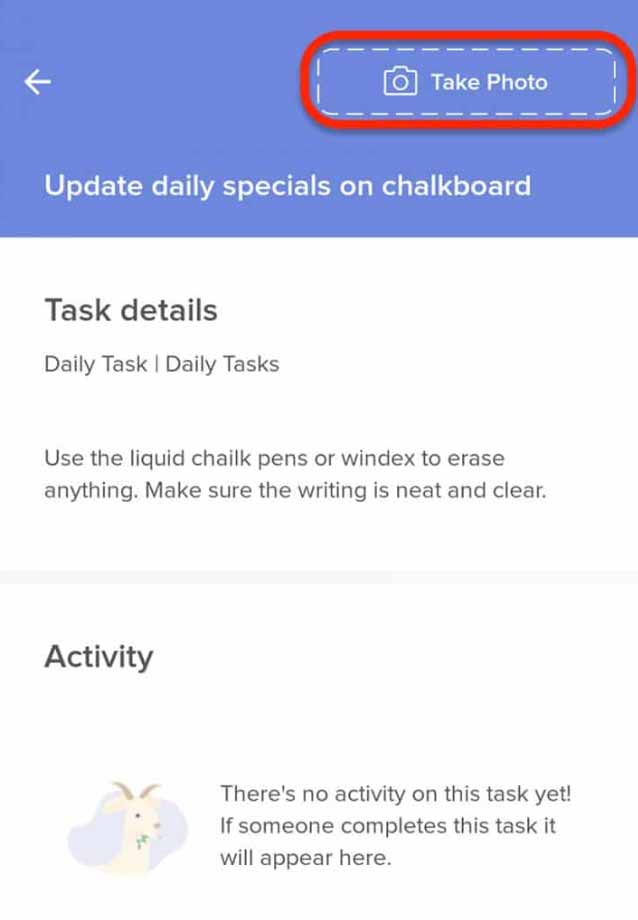
You can specify the time by which tasks need to be completed, whether it’s a deadline or by the “close of shift.” Employees can also add notes or take photos of completed tasks, ensuring compliance and quality. This feature is also helpful for training new workers, as it provides guidance and allows you to set private task lists for employees who need extra direction.
Operations Overview ($6.99 per month, per location)
The Operations Overview feature is available for Gourmet subscribers and is an optional add-on for other paid plans. If you manage multiple locations, this feature can be highly beneficial. It tracks sales, labor, and employee engagement data across all locations, allowing you to view the data collectively or by individual location. You can also compare data between locations.
For each individual location, the feature displays data on sales, projected sales, actual vs scheduled labor, sales per labor hour, and overtime. You can sort and filter data based on date range and other criteria. While many scheduling applications can handle multiple locations, 7shifts stands out by consolidating and presenting all the data in one place.
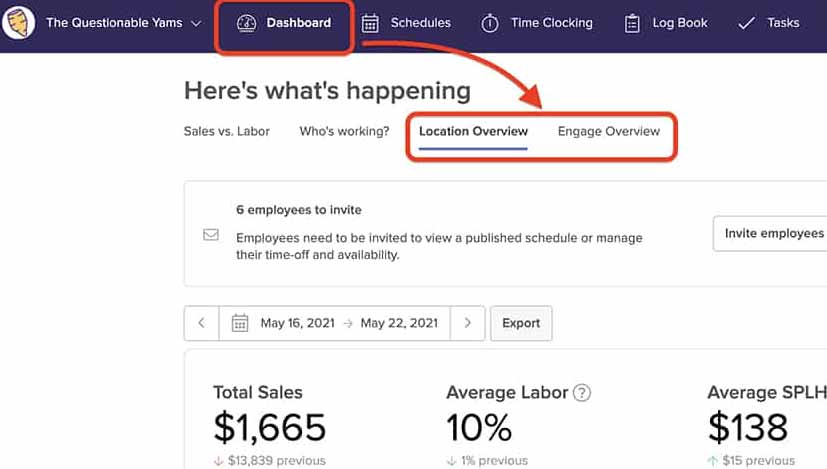
Tip Pooling ($24.99 per month, per location)
This is an optional add-on for all of 7shift’s paid plans. While there are standalone tip pooling apps out there, 7shifts is the only employee scheduling software that offers this additional service. The Tip Pooling add-on lets you create unlimited tip pools for your team’s needs. You can customize tip sharing according to your distribution needs, and you can do it as often as needed. You can either pull in tips straight from your POS or manually enter the daily tip total. You can then export the tip data to payroll via integration to easily pay staff.
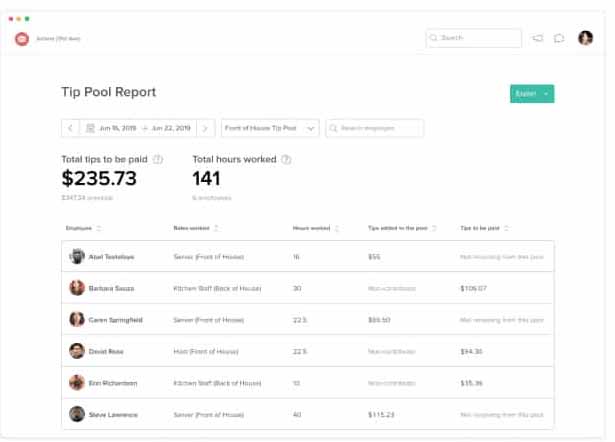
7shifts Features
7shifts simplifies the onboarding process by allowing you to easily input company information and employee details. You can also configure labor settings for overtime and breaks, and identify jurisdictions with specific labor laws. The platform comes with default compliance rules for New York, California, San Francisco, Philadelphia, and DC, saving you the effort of researching these regulations. Moreover, you can specify your POS system and access a dedicated tab for APIs if you wish to integrate other third-party tools.
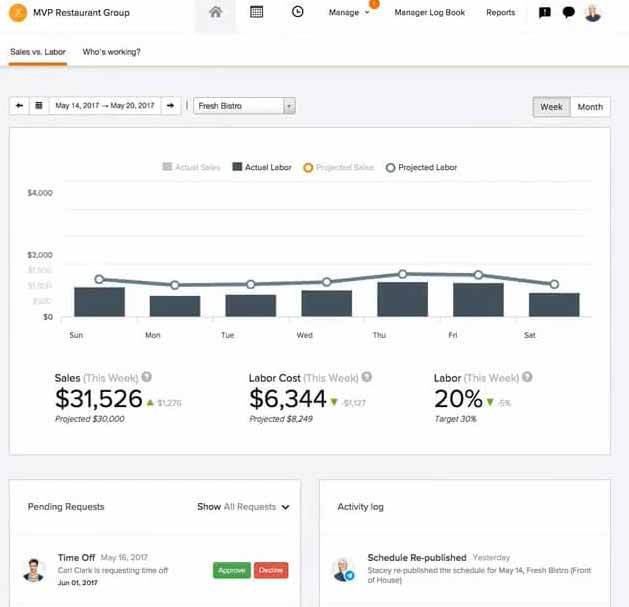
1. Scheduling & Time-tracking
Schedules in 7shifts are organized by week, and there are three different views to create them:
- List View: This view sets the schedule with all employees listed on the left side.
- List by Role View: Here, employees are listed under their respective role headers.
- Time Frames View: This organizes the schedule by role and shift time.
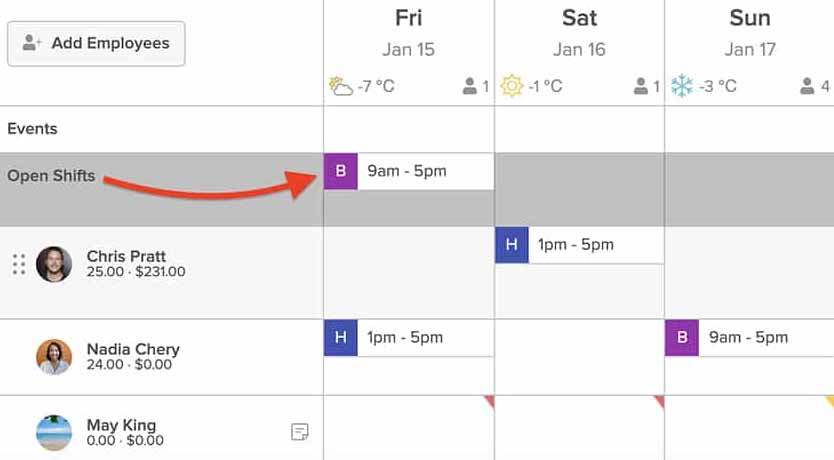
In 7shifts, you can easily create and adjust shifts using drag-and-drop, which is a common feature in scheduling software. There’s a designated line for Open Shifts that need filling. The rules you set up during setup are applied to the schedule to ensure compliance with overtime and work-hour laws, and the system considers employee availability and time off.
You can save schedules as templates for future use and customize schedules by department. With higher-tier plans, you can even set labor costs by department to optimize your labor budget.
7shifts stands out by offering an automated scheduling feature, available only with the Gourmet plan. This feature, which requires eight to ten weeks of previously published schedules, employee wage data, and a POS integration with sales data, creates weekly schedules that consider seasonal changes, sales projections, and more.
Compared to Deputy, another scheduling software, 7shifts’ autoscheduling tool is less complicated as it uses data from previously published schedules to help create future schedules. Deputy’s tool, on the other hand, requires more manual input from users.
2. Time Clock
With 7shifts’ time clock feature, you can easily track employee hours. Employees can clock in and out using tablets, smartphones, or your POS system. The app works seamlessly even when Wi-Fi is down, recording punches and updating the web-based software once the connection is restored. You can also program mandatory breaks, ensuring compliance with state labor laws while making it convenient for employees to clock in and out for these breaks.
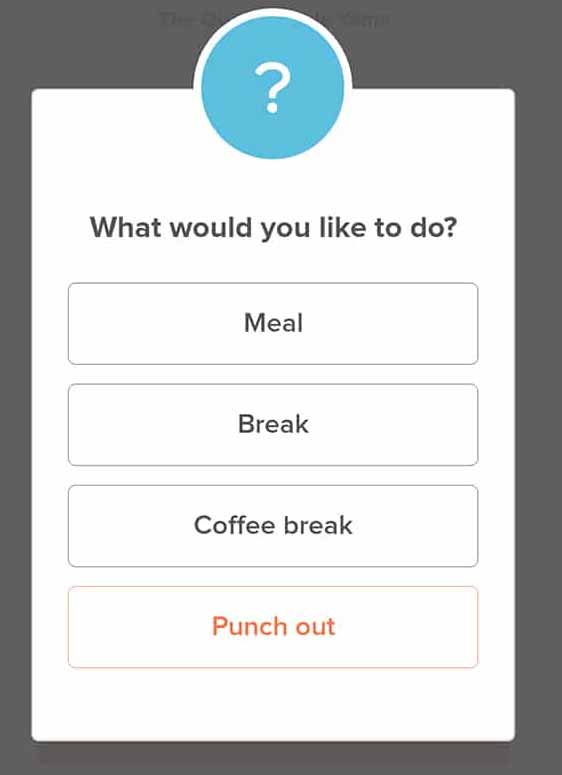
7shifts’ mobile time clock includes GPS tracking with geofencing, ensuring employees can only clock in when they’re in their designated location. You can also set limits on how early an employee can clock in, helping to protect your profits. Additionally, the system can require employees to take selfies to prevent buddy punching.
An exceptional feature of the time clock is the employee health check, which is a survey designed to identify symptoms that could be a concern, especially in the context of COVID-19. This is particularly useful in restaurants where hygiene is crucial.
Time sheets are straightforward to edit and approve, and you can integrate them with your payroll system. The Worked Hours and Wages reports include information on breaks taken by employees.
3. Communications & Mobile App
To simplify employee management, you can use 7shifts to send communications via text or email. This feature is particularly useful for businesses that may not have access to their scheduling app at all times. With 7shifts, you can send messages directly from the schedule, eliminating the need to switch between different programs. However, it’s worth noting that most of the interaction takes place through the mobile app.
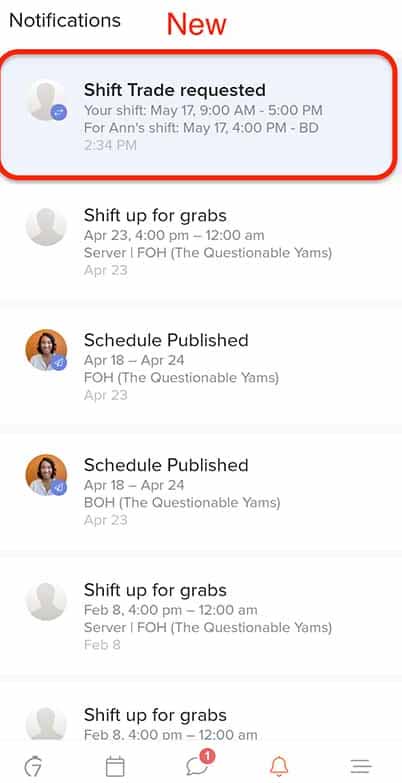
Employees have access to their current and upcoming schedules and can communicate with managers about unavailability or shift trades directly through the app. Managers can quickly approve swaps, and the schedule is automatically updated. Employees can also receive reminders and alerts for upcoming shifts to reduce absences and tardiness. They can request time off, view work hours and estimated earnings, and see who they’re working with in upcoming shifts.
Managers receive notifications about missed clock-ins/outs and the software automatically flags shifts when someone calls in sick, misses a shift, or is late for their shift, which helps make payroll more accurate. They can approve time-off requests, set notifications on the app, receive overtime alerts, and track real-time sales and labor to make adjustments to the schedule as needed.
7shifts also offers communication tools such as one-on-one messaging and group chat features. This allows managers to send announcements, share new policies or procedures, or boost morale with attaboys, GIFs, and other fun things. Documents can be attached for employees to review or videos can be uploaded, such as tutorials on how to create a new dessert. Read receipts ensure everyone has looked at the post, which can help with compliance records.
The mobile app has received higher-than-average reviews compared to other scheduling apps, especially for iOS:
- Android: 4.7 out of 5 stars with about 3,700 reviews
- iOS: 4.8 out of 5 stars with nearly 1,000 reviews
4. Manager Log Book
One standout feature of 7shifts is its manager logbook, which is a paid add-on for the Entree plan priced at $14.99 per location monthly. However, if you sign up for The Works or Gourmet plans, you also get this feature. The manager logbook helps managers and shift leads stay on top of daily operations by tracking maintenance issues, customer complaints, employee concerns, and more.
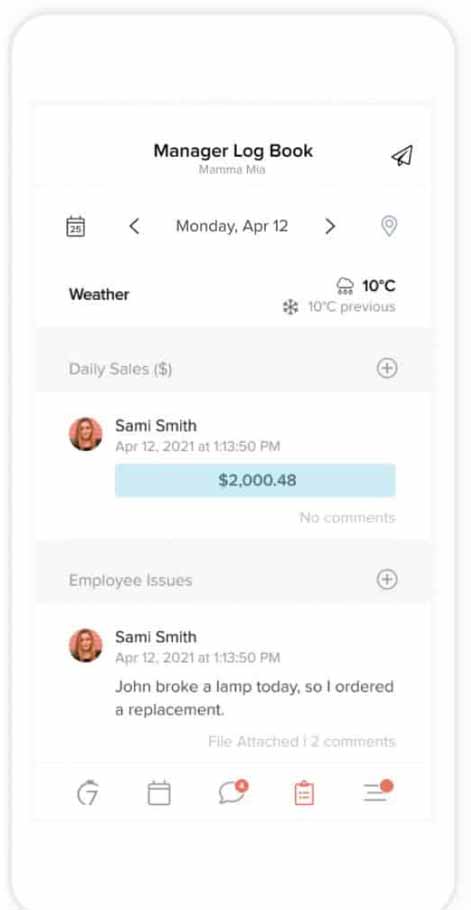
Homebase and SocialSchedules also offer logbooks, but 7shifts’ logbook stands out for its default setting, which includes important categories for restaurant operations, such as shift notes. However, you can customize the settings to include information specific to your business, such as progress on a project that carries over shifts or an anticipated visit from a vendor. Off-duty managers can view the logbook at any time and reply to or even make new entries.
This results in an operational history of your business that you can search, sort, and review on mobile or desktop. This can be used to identify trends and uncover problems that need addressing, such as a shake machine that constantly breaks down and should be replaced or customer complaints that always happen when one person is on drive-through.
Additionally, you can set shift feedback scoring and request feedback anonymously from your team. This allows you to evaluate workplace health, generate brainstorming, and uncover issues that might otherwise remain hidden.
5. Integrations
7shifts distinguishes itself from its competitors by offering seamless integration with other software. It integrates with 28 POS systems, many of which are highly rated for restaurants. Additionally, it integrates with 16 payroll software services, some of which also offer POS systems, like Toast. 7shifts also integrates with ExpandShare, a restaurant training solution, Speak Up, a communications platform, and HigherMe, a hiring app for restaurants and retailers.
Here are a few of the systems it works with:
- POS systems: TouchBistro, Upserve, Toast, Square, Revel, Rezku, POSitouch, Lightspeed, Cake, and Heartland Dinerware
- Payroll systems: Paylocity, QuickBooks, Paychex, Gusto, and ADP
7shifts Ease of Use
- Intuitive interface
- Capterra awards for ease of use
- Fully-featured mobile app
- AI scheduler available
- Video and illustrated how-to articles
- Support via email, chat, and phone
7shifts won the Best Ease of Use award from Capterra in the categories of employee scheduling software, restaurant management software, and scheduling software in 2020. It has an intuitive interface and even lets you create schedules on the mobile app. It’s easy to see employee availability, send out manager or employee requests for shift swapping, and view hours worked. Unfortunately, the machine-learning autoscheduler is only available with the highest-tier Gourmet plan.
The knowledge base is full of illustrated articles to walk you through processes and functions. There are also videos, templates, guides, and more. However, live support is via ticket only.
What Users Think About 7shifts
| Users Like | Users Don’t Like |
| Very easy to use | Too many notifications |
| Great for team communication | Would like additional features—bulk editing, video integration, more robust reporting |
| Great support |
7shifts is one of several scheduling apps that users have raved about, especially in recent years. The user interface has received a lot of praise in 7shifts review, and it has won multiple awards from Capterra for ease of use. Complaints have been mild, with some users noting issues with the mobile app (although these were infrequent) or requesting more robust features in the less expensive plans.
Here are some ratings from popular review sites:
- Capterra: 4.7 out of 5 based on 800+ reviews
- G2: 4.6 out of 5 based on 50+ reviews
- TrustRadius: 9.3 out of 10 based on 10 reviews
Bottom Line
7shifts is a scheduling software initially designed for restaurants, but it can be useful for any business requiring a scheduler and time clock with work-hour rule settings, shift note posting, and communication capabilities. With advanced plans and add-ons, it’s also suitable for task management and forecasting. The software offers a free plan with basic features and paid plans with 14-day free trials. I hope this 7shift review will helpful for take the best decision.

Meet Ay Lin, your tech-savings buddy! Discover awesome lifetime deals on digital products without any fuss. Ay Lin makes it easy-peasy to upgrade your digital game without emptying your wallet. Join the savings journey and elevate your digital experience effortlessly!
