Selecting a reliable web hosting service is pivotal for the success of your website. Hosting has been a recurring topic of discussion on this blog, and today, we’re diving deep into the Cloudways Hosting Review. Cloudways stands apart from the plethora of web hosts we’ve discussed previously. Curious about how? Let’s delve into the details.
I’ve been a Cloudways user for over three years now. Therefore, the insights and opinions shared in this review are grounded in my personal experiences. Notably, this very website is currently hosted on Cloudways. In this comprehensive review, we’ll start by highlighting the unique aspects that set Cloudways apart from other hosting providers.
Subsequently, I’ll share the findings from various tests I’ve undertaken to gauge Cloudways’ performance. This includes evaluations on Server Response time, Speed, Uptime, Load Handling Capacity, and more.
Additionally, we’ll delve into its security features, customer support quality, backup and migration capabilities, email hosting options, as well as its pros and cons. So, is Cloudways the ideal hosting solution for your needs? Let’s know everything by this Cloudways review article.
Cloudways Overview
Cloudways operates as a Managed Cloud Hosting service, leveraging the infrastructure of three unmanaged hosting providers: DigitalOcean, Google Cloud, Amazon Web Services, as well as Linode and Vultr.
With Cloud Hosting, data is distributed across several servers, guaranteeing improved uptime and facilitating smooth site migrations in the event of unforeseen issues. Below is a summary table highlighting the key features of Cloudways:
| Speed | 1.22 sec (India) 3.43 sec (US) |
| Uptime | 99.99% (last 365 days) |
| Data Centers | On 65+ locations |
| Servers | Combination of Apache and Nginx |
| Backups and Restoration | Scheduled, On Demand, and Local Backups Partial Restoration Available One-click Restoration Backup Charges: $0.033/GB |
| Migration | 1 free migration on all hosting plans WordPress Migration Plugin for WP users |
| Customer Support | Email, 24/7/365 Live Chat Support, Knowledge base, Community Forum |
| Features (DigitalOcean Starter Plan) | Unlimited Free Let’s Encrypt SSL Certificates, Unlimited Applications, 25 GB SSD storage, 1 TB Bandwidth, Staging, Team Management, Security Patching, Breeze Cache plugin (WordPress), Vertical Scaling, Account Sharing |
| Security | 2FA, New Login Alert, Free SSL, Bot Protection, Server Monitoring, Self Healing Servers, Firewall, Blocklist/Whitelist IP, SSH Access, and SFTP Access |
| Paid Add-ons | Advanced and Premium Support, DNS Made Easy, Cloudways Enterprise CDN, Rackspace Email, Elastic Email, Safe Updates for WordPress, Astra Pro (free for 1 year) |
| Payment Methods | Credit and Debit cards (Visa, MasterCard, American Express), Paypal, Bank Wire Transfer on minimum purchase of $1000. |
| Refund Policy | No Refund policy. 3-day free trial offered |
| Pricing | Starting from $11/month (DigitalOcean) |

Cloudways User Interface
The user interface of Cloudways boasts a modern and appealing design. All options and tabs are neatly categorized and readily accessible. Distinct from typical cPanel interfaces found in hosts like ChemiCloud, FastComet, or A2 Hosting, Cloudways offers a unique custom panel that breaks away from the conventional cPanel design. What sets this custom control panel apart is its dual functionality, providing both application-level and server-level access.
Cloudways recently introduced its New Unified Interface, characterized by its sleek, contemporary, and highly adaptable design. The dashboard categorizes your servers into ‘Flexible Apps’ and ‘Autoscale Apps’, which can be conveniently accessed from the main dashboard.
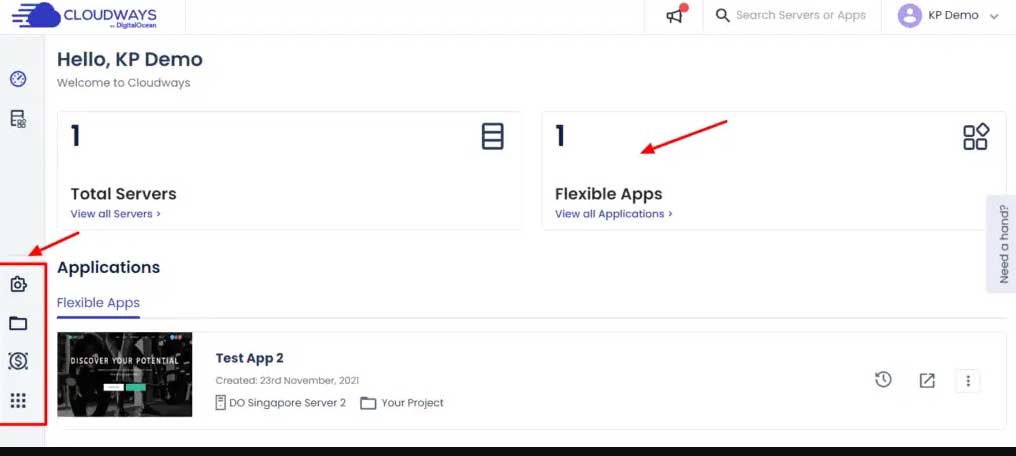
The streamlined side navigation ensures effortless access to all features and settings directly from the left panel, eliminating any unnecessary complexity. With the updated UI, Cloudways is user-friendly with no steep learning curve, catering to both novices and seasoned professionals.
For those new to Cloudways, I recommend checking out my Cloudways Training Program! Below, I delve into a detailed discussion of all the features that Cloudways has to offer. Keep reading to learn more!
Cloudways Testing Parameters
For this Cloudways review, I opted for the DigitalOcean Standard Server located in Singapore, which is priced at $10 to $11 per month.

On my website, I utilized the following services and configurations:
• Ocean WP Theme (Elementor Based)
• Gym Template (Elementor Based)
• Breeze Cache Plugin by Cloudways (using default settings)
To provide an impartial and transparent review of this hosting service, I conducted a series of tests on my Cloudways-hosted website. These tests encompassed the SRT test, Speed Test, Uptime Test, Load Test, among others. I’ve shared the results along with my personal insights and recommendations.
Additionally, I thoroughly explored other features offered by Cloudways, including its data centers, backup solutions, staging support, security measures, CDN, migration capabilities, customer support, and more.
I’ve aimed to make this review as comprehensive as possible, addressing all aspects of Cloudways hosting.
Cloudways Server Response Time
I chose the Singapore servers using the Cloudways Digital Ocean Starter plan, which resulted in notably better Server Response Time (SRT) in Asian regions.
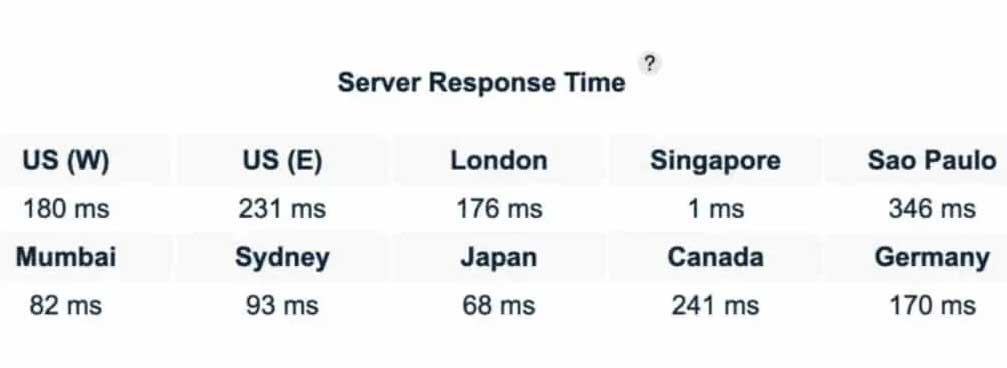
When I conducted the SRT test in Singapore, the response time was an impressive 1 ms, showcasing exceptional speed. However, the SRT increased in other Asian locations, with Japan at 68 ms and Mumbai at 82 ms.
Unlike hosting providers like ChemiCloud, Rocket.net, and A2 Hosting that support Litespeed servers, Cloudways uses a potent combination of Apache and Nginx servers to ensure enhanced performance. Overall, the Server Response Time was quite commendable!
Cloudways Speed Test
When it comes to website speeds, Cloudways hosting delivers remarkably fast performance. To validate this, I conducted speed tests on my test website from both India and the US, with my servers being located in Singapore. Let’s delve into the results.
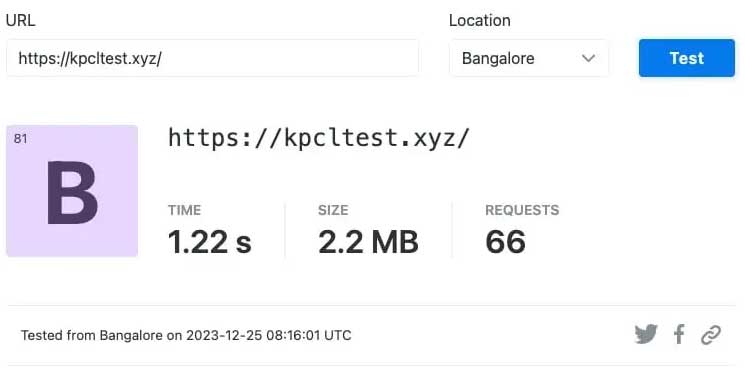
In the speed test from India, the website loaded in just 1.22 seconds. This is particularly impressive considering I hadn’t optimized the Breeze Cache plugin. Subsequently, when testing the website speeds from the US, the loading time was 3.43 seconds.
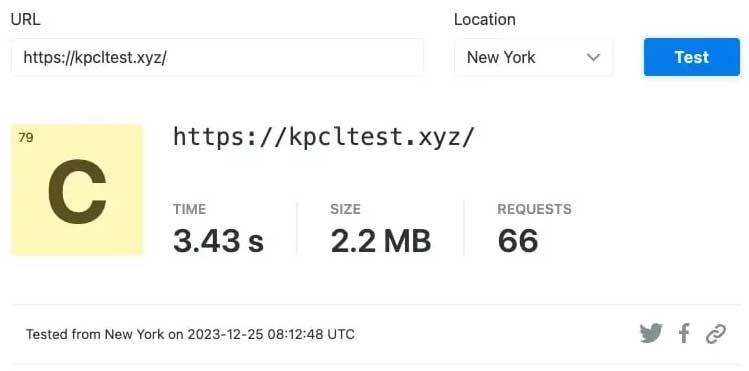
Overall, Cloudways hosting offers outstanding speeds in Asian regions due to the proximity of the Singapore servers. For similarly impressive speeds, you might also consider checking out ChemiCloud and FastComet!
Cloudways Uptime
Despite Cloudways not providing a specific uptime guarantee, the service still delivers excellent uptime. I’ve monitored the uptime of my website hosted on Cloudways for the past 365 days using the Better Uptime tool. This tool checks the website’s uptime every 30 seconds.
The consistent uptime results indicate that Cloudways maintains a reliable hosting environment, ensuring that websites remain accessible to users with minimal disruptions.
Cloudways Uptime Status Report (Last 12 Months)
Here’s the uptime report for Cloudways Digital Ocean Singapore Servers for the last 1177 days.
| March 2024 | 99.98% |
| February 2024 | 100% |
| January 2024 | 100% |
| December 2023 | 100% |
| November 2023 | 100% |
| October 2023 | 100% |
| September 2023 | 99.93% |
| August 2023 | 100% |
| July 2023 | 100% |
| June 2023 | 99.99% |
| May 2023 | 100% |
| April 2023 | 100% |
| March 2023 | 100% |
| February 2023 | 100% |
The uptime for my website in the past month was an exceptional 100%. Moreover, the average uptime over the last 365 days stood at an impressive 99.99%. Additionally, it’s worth noting that my website has not encountered any downtime in the past month, further highlighting the reliability of Cloudways hosting.
Cloudways Load Testing
For the load test, I directed 100 virtual users to my website, resulting in a total of 17.5k requests. Surprisingly, none of the requests failed!

The P95 response time was an impressive 8.77 ms, indicating swift performance. The peak response time reached up to 99 req/sec. Importantly, there were no significant spikes in the response time, which is commendable!
In conclusion, Cloudways demonstrates strong capabilities in managing high traffic. It can handle stress efficiently without a rise in response time or experiencing any downtime. If you’re interested in good load management capacities, you might also consider ChemiCloud, Rocket.net, and FastComet.
Cloudways Data Centers
Cloudways hosting provides access to over 65+ data centers located worldwide. On their website, you can see the server locations for DigitalOcean, AWS, and Google Cloud.
Update: As of May 2023, Cloudways no longer supports Linode and Vultr servers on their platform. Users currently utilizing Linode and Vultr won’t be affected by this change. Now, you can choose from Google Cloud, DigitalOcean, and AWS for your hosting needs.
| Cloud Server | Server Locations |
|---|---|
| Digital Ocean | USA, Germany, Singapore, England, Canada, Netherlands, India, Australia |
| AWS | Germany, Singapore, Ireland, England, Brazil, Canada, South Korea, Japan, India, Australia, Bahrain, China, USA, Sweden, South Africa, Italy |
| Google Cloud | Singapore, Germany, England, Canada, Japan, India, Australia, China, Belgium, USA, Finland, Netherlands, Brazil |
Cloudways Domain Name
Cloudways doesn’t offer domain registration services, so you can’t register domains directly with them, nor do they provide free domains.
However, if you haven’t linked your domain to your hosting yet, Cloudways offers a temporary domain, known as a Preview URL, which allows you to preview your website. This feature is free and available indefinitely!
If you’re still searching for the perfect name for your website or brand, you might find these domain name generators useful in coming up with a catchy name.
With Cloudways’ recent UI update, adding a domain has become more straightforward. You can now add a new domain with just one ‘Add Domain’ button.
If you have added several domain names to your Cloudways account, they appear as aliases under the primary domain. You can easily designate any of your domains as the primary one and also delete them in bulk if needed.
In summary, Cloudways has made the process of adding and managing domains much more user-friendly.
Cloudways Cache Plugin
Cloudways provides its own proprietary caching plugin called the Breeze Cache Plugin. This plugin is designed to optimize your WordPress site and minimize page load times.

Additionally, Cloudways offers several other integrated caching systems such as Varnish, Memcached, Nginx, and Redis. These are all aimed at delivering rapid performance and a seamless user experience!
Cloudways Backups and Restoration
On Cloudways, you have the option to create three types of backups:
1. Scheduled Backups
These are automated backups conducted by Cloudways Hosting. However, you have the flexibility to customize the backup settings to suit your preferences.
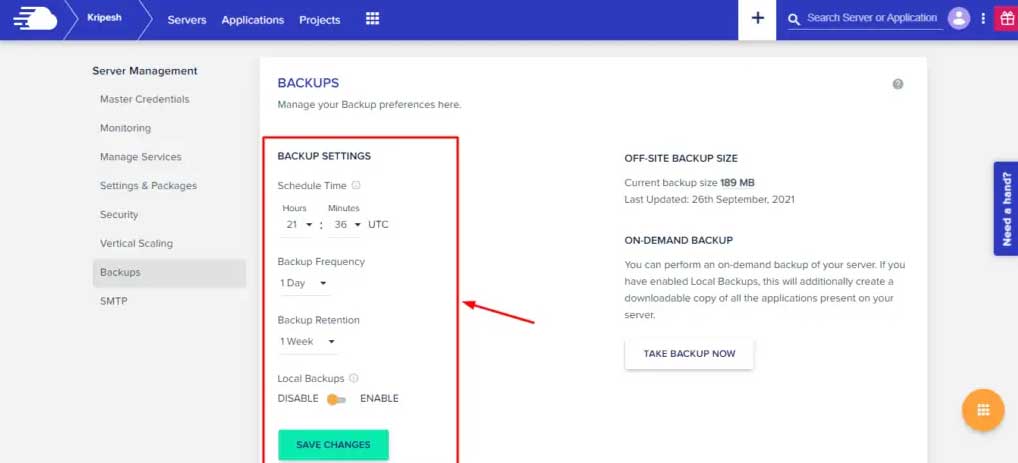
For instance, you can specify the backup frequency, time, and retention period, and all subsequent backups will be taken based on this schedule.
2. On-Demand Backups
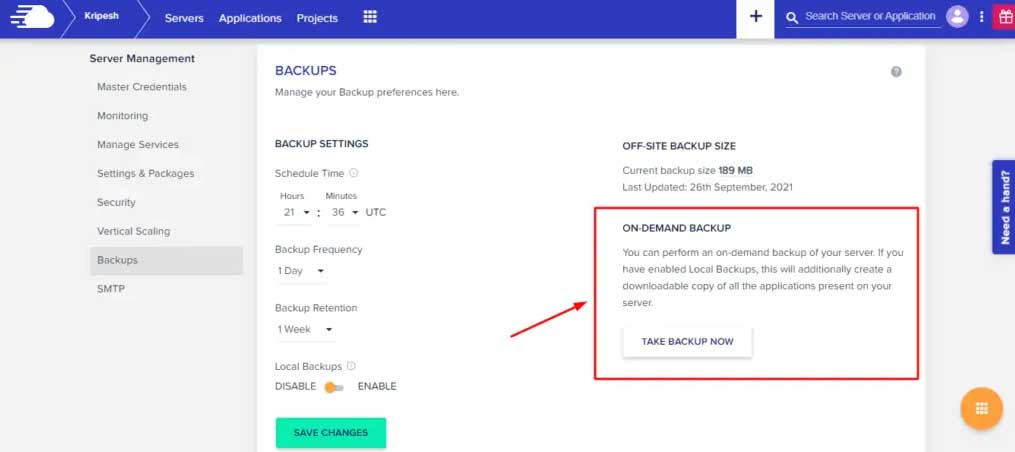
You can generate manual backups of your database and files before making significant changes to your website. These manual backups can be initiated at any time you choose.
3. Local Backups
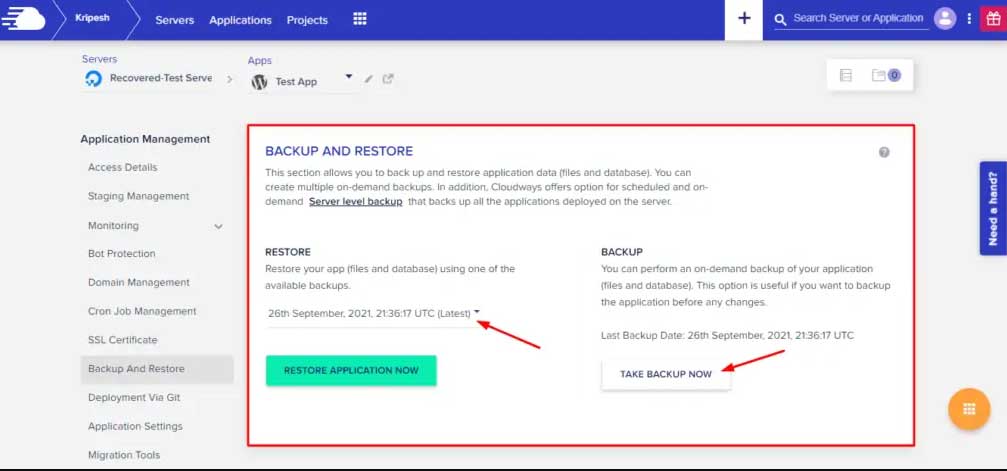
This option creates a duplicate of the most recent data you backed up using the aforementioned methods and saves it on your server.
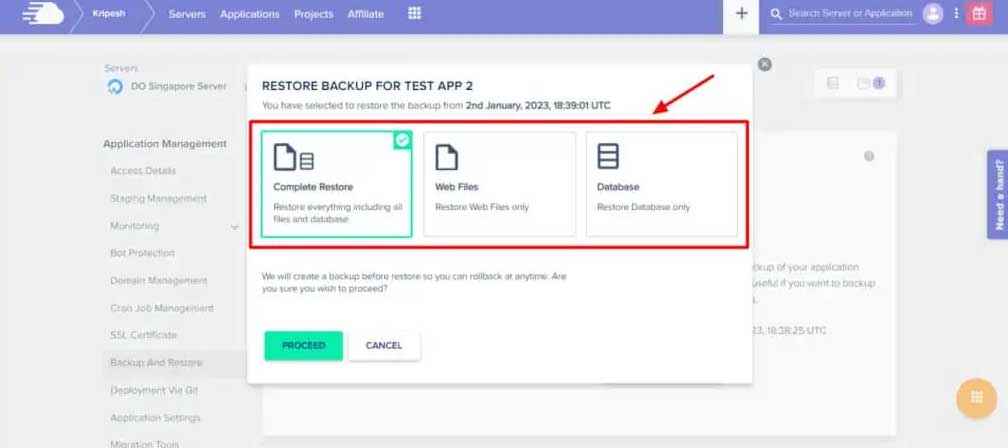
When it comes to Backup Restoration, Cloudways offers a one-click restore service. The number of backup entries stored is determined by the preferences you set earlier.
Cloudways also provides options for partial restoration.
When selecting a backup version, you can opt to restore only web files, only databases, or restore everything. Overall, Cloudways’ backup and restoration features are outstanding.
However, Cloudways’ Backup service is not free. They charge $0.033 per GB of data backed up, which equates to ₹2.74/GB. The caveat is that they round up the backup charges to a $0.5 increment. So, even if you back up just 1 GB of website data, you’ll be charged a minimum of $0.5.
Purchasing the backup service is automatically included when you buy Cloudways hosting. Your backups are stored on a separate server for enhanced recovery management.
Cloudways Server Recovery
Recently, Cloudways has introduced a Server Recovery feature, allowing you to restore a deleted server within a 15-day period!
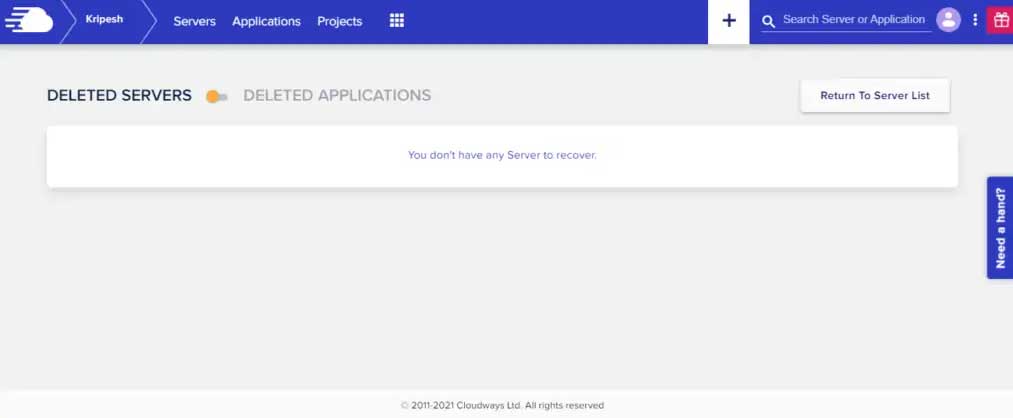
If you mistakenly delete a server from your account, this excellent security feature enables you to revert everything back to normal.
Cloudways Support
With Cloudways, you have access to email support and 24/7/365 live chat support, but they do not offer phone support.
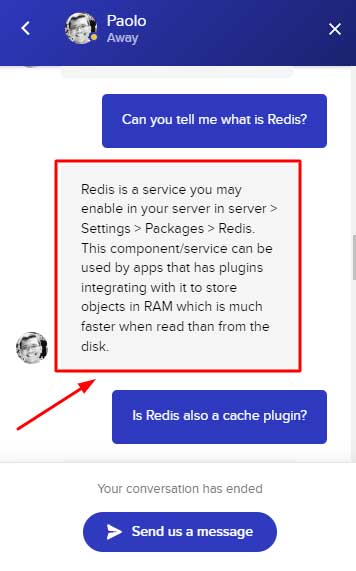
I received detailed responses from their live chat support team in under 5 minutes. While they are knowledgeable, the response time varied between 2 to 5 minutes.
Their Live Chat support is available in three different tiers. For more advanced support options, you can consider the following:
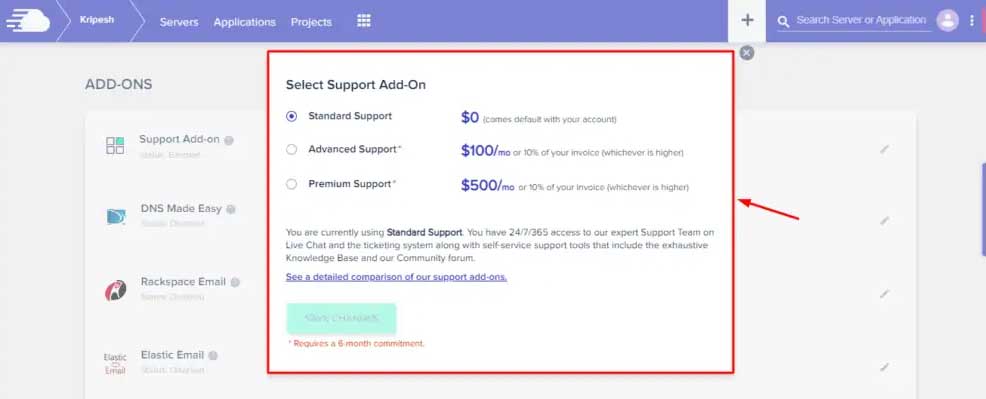
1. Standard Support: This is free and available 24/7.
2. Advanced Support Add-On: This promises a quicker response time and more in-depth troubleshooting. However, it comes at a cost of $100/month.
3. Premium Support: This offers 24/7/365 days of phone support, a dedicated account manager, and access to a private Slack channel. This premium add-on is priced at a hefty $500/month.
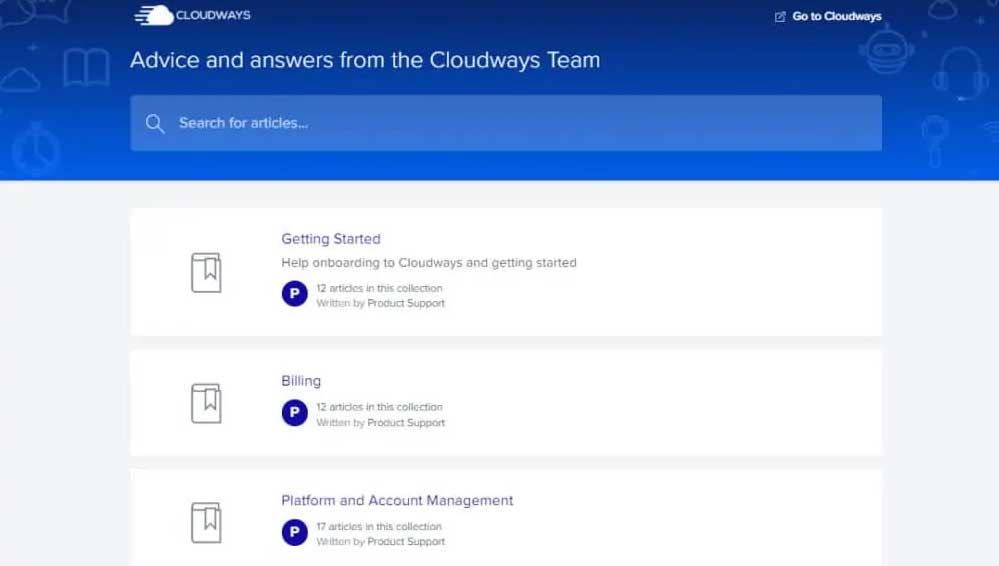
Additionally, they provide an extensive knowledge base with informative articles, a community forum, and a blog covering topics such as startups, eCommerce, affiliates, apps, and the latest news about Cloudways.
Overall, I had a positive experience with Cloudways’ customer support, finding them quick and efficient in resolving my queries.
Cloudways Pricing
Cloudways provides a range of pricing plans across all five hosting providers. Their DigitalOcean plans begin at $10/month $11/month, offering 1 GB RAM, 25 GB storage, and 1 TB bandwidth.
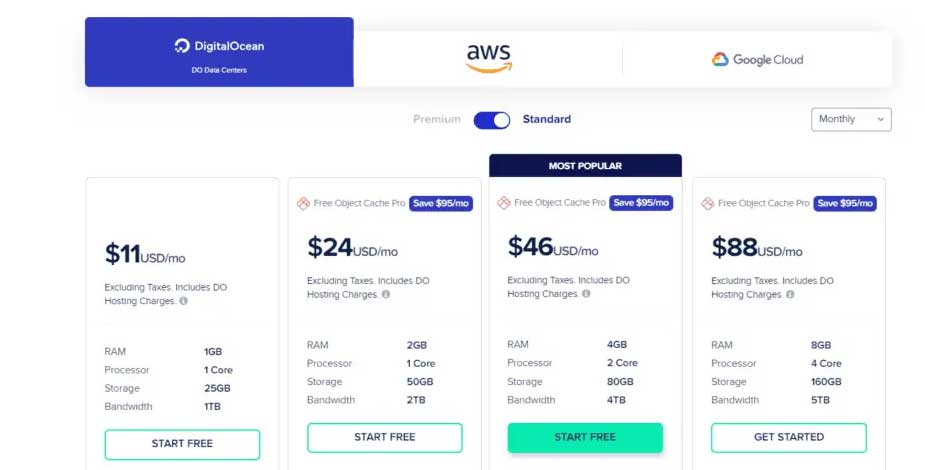
A standout feature is their ‘Pay as You Go’ payment model. This means you only pay for the number of days you use a server. For example, the 1 GB DigitalOcean plan costing $11/month is billed at $0.015/hour or approximately ₹1.24, making it very cost-effective.
One notable advantage of Cloudways is consistent renewal rates across all plans. However, it’s worth mentioning that Cloudways’ prices are typically double the rates of the individual hosting providers.
For instance, if DigitalOcean’s Starter plan is priced at $5/month, Cloudways offers the same plan at double the cost. While opting for the individual hosting providers might save you some money, you’d miss out on the ‘Managed’ aspect of hosting provided by Cloudways.
The higher pricing at Cloudways is justified by their superior security, support, and server/application maintenance, essentially reflecting the cost of managed hosting.
Cloudways Best Plan
If you’re just launching your website, I’d recommend starting with the Standard plans from DigitalOcean, which now begin at $11/month. Additionally, the Vultr High-Frequency servers, priced at $13/month, offer faster speeds and are particularly beneficial for eCommerce stores.
Cloudways Free Trial
Cloudways offers a 3-day free trial on their DigitalOcean, Linode, and Vultr hosting providers without requiring a credit card. While this might seem limited, it provides ample time to test all the functions and features of Cloudways to help you decide whether to make a purchase.
Cloudways Payment Methods
Cloudways primarily supports payments via Credit and Debit cards (Visa, MasterCard, Amex) and PayPal. In rare cases, Wire Transfer is also accepted, but the minimum transaction amount must be at least $1000. If you’re looking for Indian payment options, Hostinger and Bluehost might be more suitable hosting platforms for you.
Cloudways Refund Policy
Unlike other hosting providers such as A2 Hosting or Bluehost, Cloudways doesn’t offer a refund policy. However, the 3-day free trial without requiring a credit card is a good opportunity to test their services and decide if they meet your needs.
Cloudways Migration
Cloudways provides a free migration service for your first website, applicable to all their hosting plans. WordPress users also benefit from Cloudways’ own WordPress Migration plugin, simplifying the transfer process of your websites.
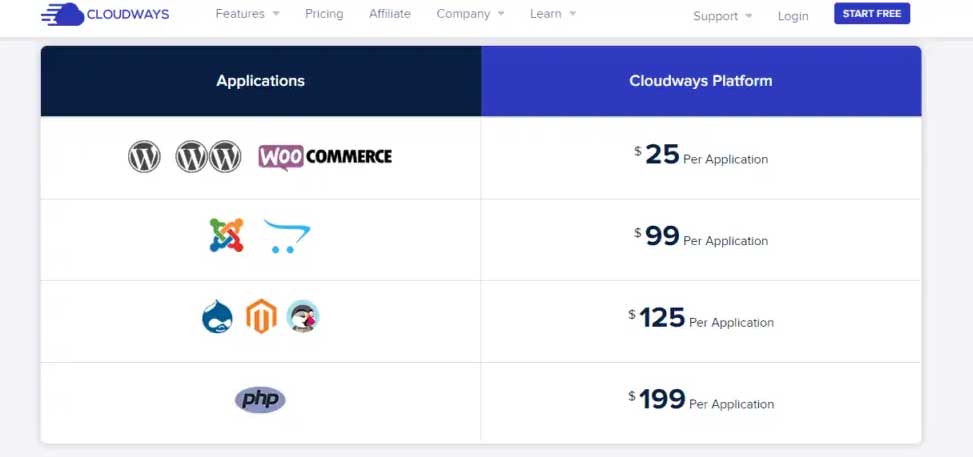
For additional migrations, charges are applied based on the number of applications. If migration is a primary concern for you, you might want to consider ChemiCloud. They offer 50 free cPanel migrations!
Cloudways Staging
Cloudways provides a staging environment with all its plans, allowing you to create a duplicate of your entire website to test changes. These modifications are done locally and don’t affect the live website. Once satisfied with the changes, you can apply them to your live website with just one click.
To test a change, you first need to clone your live website.
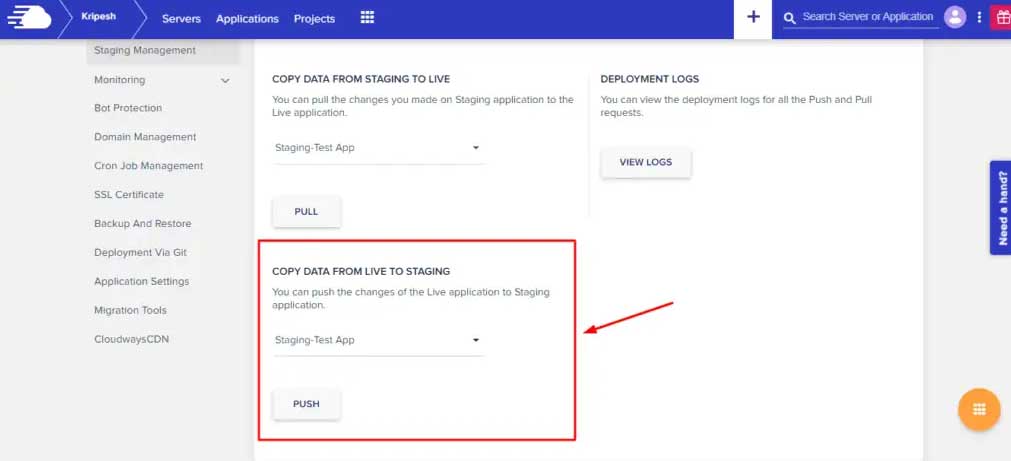
Here’s how you can do it using the ‘Push’ operation:
- Select the Staging application and click the Push button.
- Choose whether you want to clone only the application files or the entire database.
This will generate a clone of your website, allowing you to make and test changes on it.
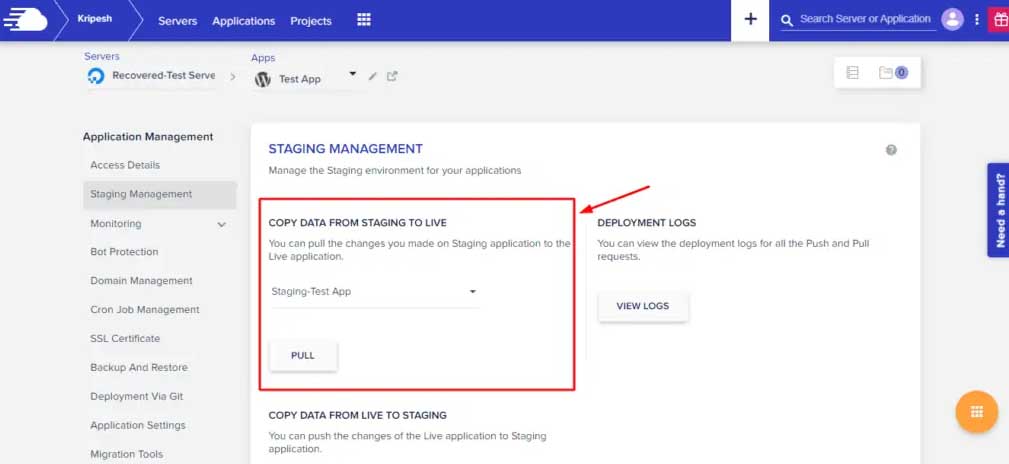
Once done, you can use the Pull operation to transfer your cloned site’s data back to the original site with a single click. Simple, isn’t it?
Cloudways offers two options when copying your files:
Overwriting: This replaces your original data entirely with the new changes.
Incrementing: This copies only the changes you’ve made to the files, leaving all other files untouched.
Overall, I found Cloudways’ Staging functionality to be quick and effective, making the testing process hassle-free.
Cloudways Security
Security is paramount for your website, and Cloudways offers a comprehensive set of security features to safeguard your online presence.
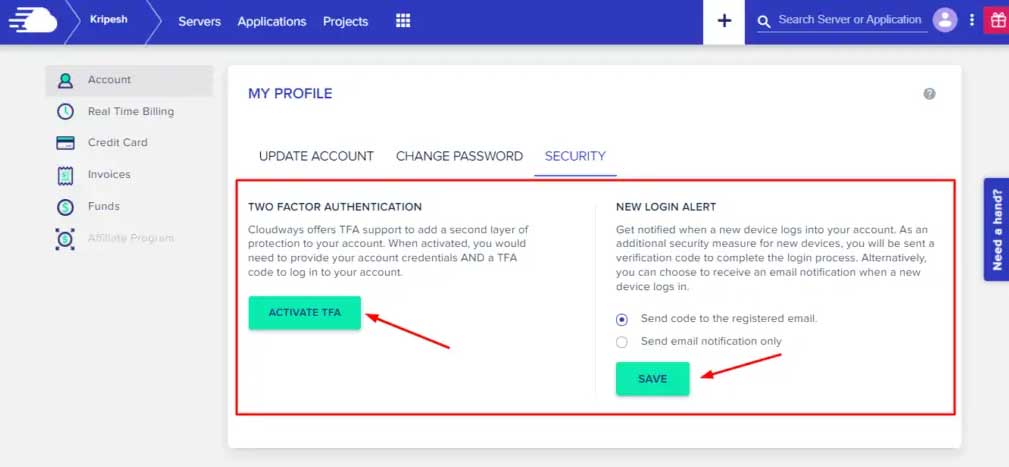
Here are the key security features provided by Cloudways:
- 2FA (Two-Factor Authentication): Secure your logins with security codes generated by Authenticator apps like Authy or Google Authenticator.
- New Login Alert: Receive email notifications or a security code whenever a new device logs into your Cloudways account, enhancing account security.
- Unlimited SSL: Secure your websites with unlimited free Let’s Encrypt SSL certificates. Cloudways also supports third-party SSL certificates.
- Bot Protection : Cloudways actively blocks malicious bots and hackers, ensuring your website remains unharmed.
- Server Monitoring Alerts : If there is a server downtime or any resource remains unavailable for more than 10 minutes, you will be automatically notified via email.
- Firewall: Protect your website from malware and cyber-attacks with Cloudways’ robust firewall.
- IP Blocking : Manage access to your website by blocklisting or whitelisting specific IP addresses.
Additionally, Cloudways has introduced some advanced security tools to further bolster the protection of your website.
WordPress Vulnerability Scanner
Cloudways has recently launched the WordPress Vulnerability Scanner, powered by Patchstack. This tool continuously checks the Patchstack vulnerability database to identify any vulnerabilities in the plugins and themes installed on your WordPress website.
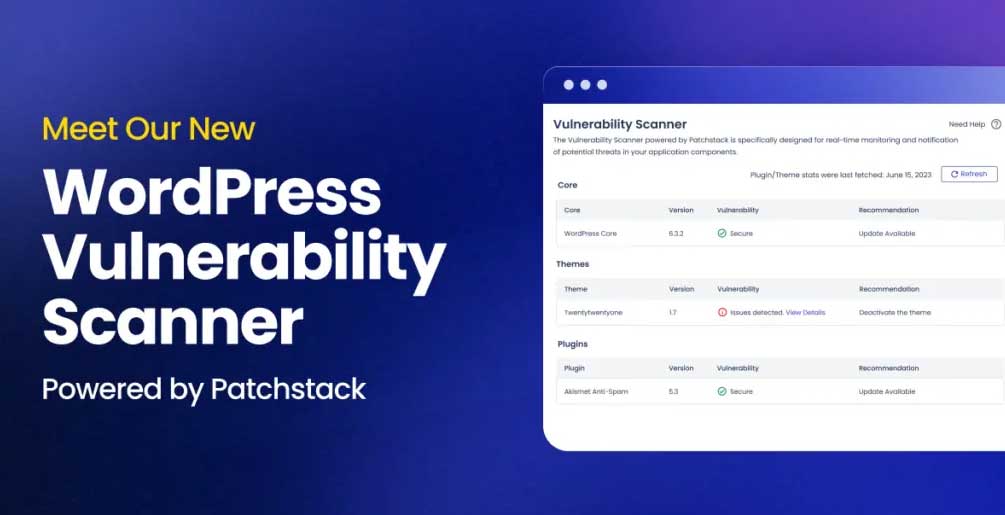
Moreover, if these vulnerabilities have been addressed in newer versions of the plugins or themes, the tool suggests updating them to the latest versions.
Cloudways Safe Updates
If you’re using the WordPress CMS to manage and publish your content, there’s a potential risk. The plugins and themes on WordPress can sometimes have vulnerabilities, jeopardizing your entire site.
To address this, Cloudways introduced Safe Updates for WordPress. This feature backs up your website and sets up a staging site for updates.

The updates are applied to this staging site, with before-and-after screenshots taken for reference. Various speed and performance tests are conducted on the staging site to ensure there are no issues or errors.
Once the updates are thoroughly verified, they are implemented on your live website. The benefit of this method is that your website remains unaffected by downtime, design alterations, or performance problems.
In terms of pricing, for 1-3 applications, the cost is $3/month per application. For more than 6 applications, the price is reduced to $2/month per application.
Cloudways Additional Features
1. Inode Count
Inode Count represents the total number of files hosted on your hosting plan. With my $10/month plan on DigitalOcean, I get 1.6 million inodes, which is approximately four times more than what other hosting providers like Hostinger, ChemiCloud, and FastComet offer (ranging from 300,000 to 600,000 inodes).
If you’re seeking hosting with unlimited inodes, Rocket.net is a viable choice.
2. Cloudways Account Sharing
Cloudways offers a distinct feature called Account Sharing. This allows you to add team members to your account and give them access to your dashboard.
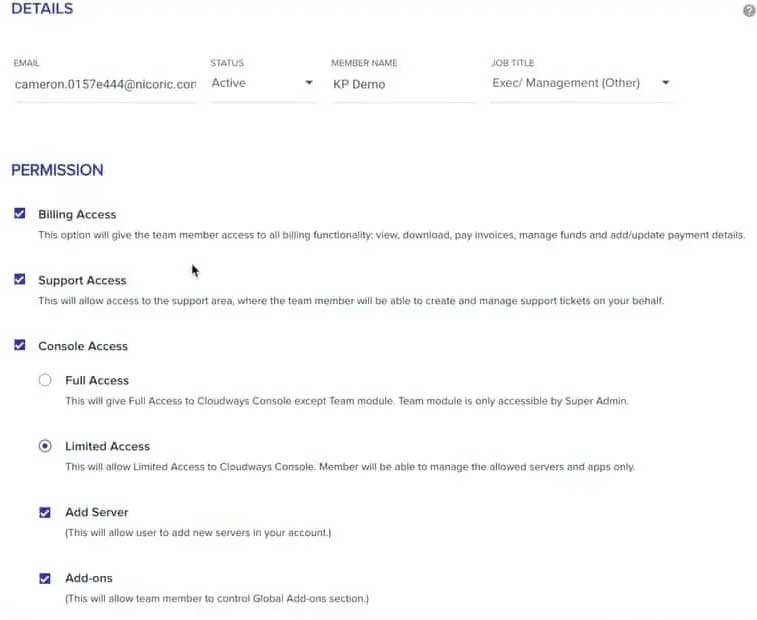
You can provide full access to your hosting account or grant restricted access to specific servers, applications, or sections like Billing, Console, Support, Specific Server, etc. Such permissions are beneficial when you need to share account access with clients, managers, or support personnel.
3. Cloudways Vertical Scaling
Cloudways enables you to adjust your server, CPU, and storage space as your website traffic increases.
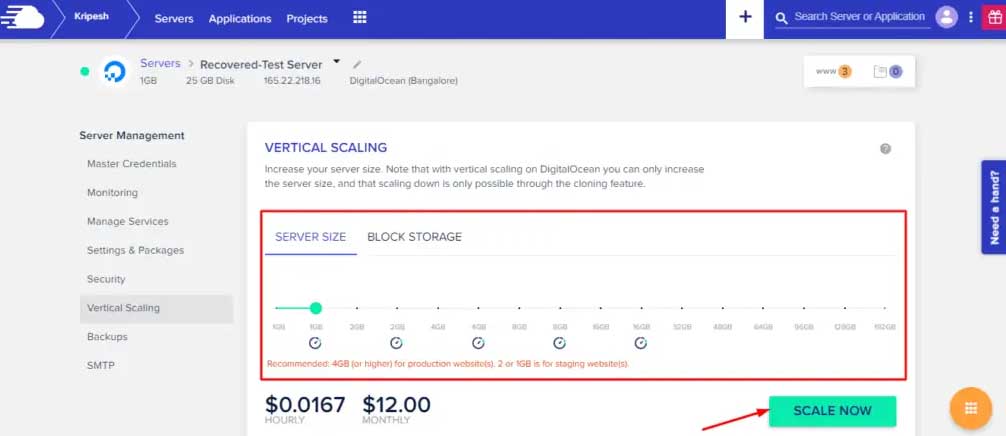
Scaling with DigitalOcean, Linode, and Vultr is a permanent process; once scaled up, you can’t revert to previous settings. However, with Google Cloud or AWS, you can easily adjust your resources up or down according to your needs.
Different providers offer varying scaling options. For instance, Google Cloud and AWS allow you to adjust server, CPU, and storage individually. Conversely, Linode, Vultr, and DigitalOcean only permit simultaneous scaling of all components, which might not be convenient if you only need to adjust one aspect.
I’ve detailed a workaround to downgrade your server in my Cloudways Training Program. It’s also advisable to scale your resources during low-traffic periods to minimize downtime.
4. Cloudways Autonomous
Cloudways recently launched ‘Cloudways Autonomous’ on their hosting platform, offering a fully managed WordPress solution that automatically adjusts server resources based on incoming traffic.
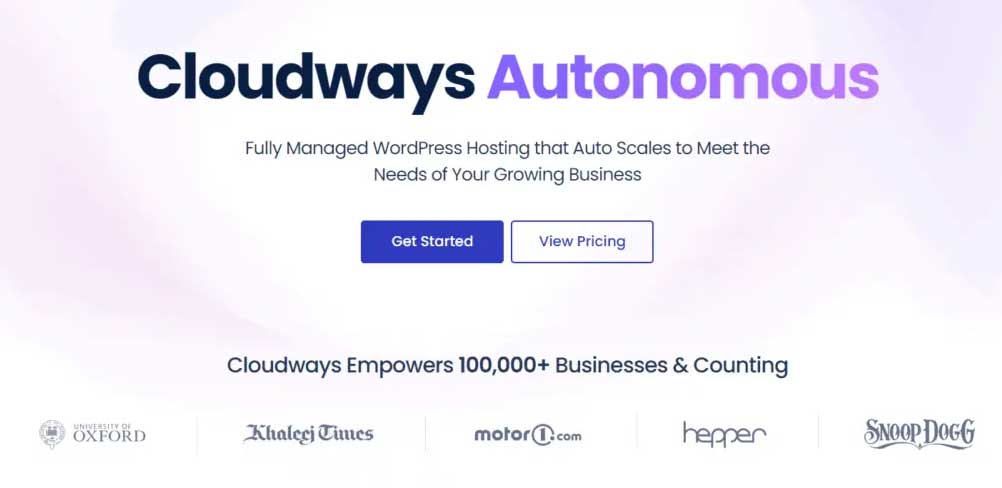
This feature introduces three remarkable components to your hosting – autoscaling, load balancing, and enhanced website availability. Additionally, you receive Cloudflare’s Enterprise-grade CDN, Edge cache, and the premium Redis Object Cache Pro plugin.
These elements guarantee outstanding performance and consistent website uptime, making Cloudways Autonomous an excellent choice for WordPress or WooCommerce users. However, it starts at a higher price point of $35/month.
5. Cloudways Self-Healing Servers
Cloudways boasts unique self-healing servers that automatically reboot in case of any disruptions.
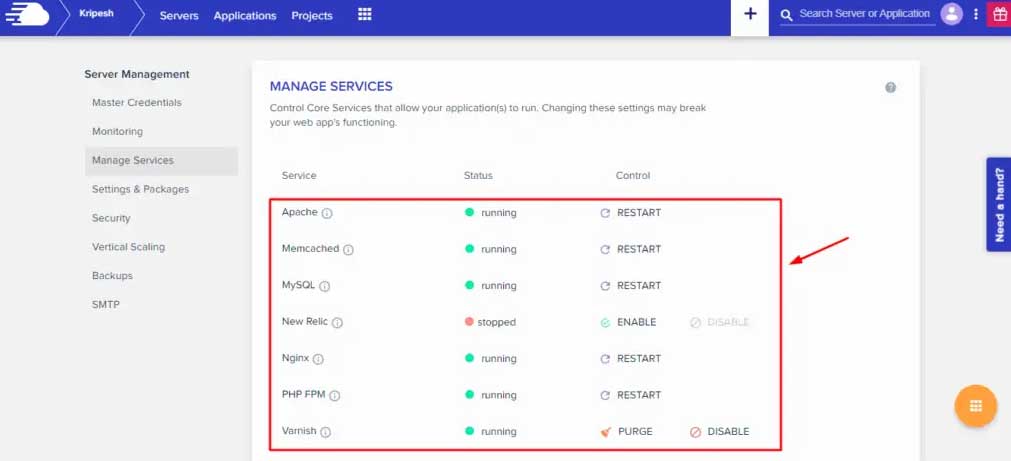
Should the server encounter any issues, it will self-recover without requiring manual intervention.
You can monitor the status of your server’s processes from the Manage Services tab under Server Management. If any problems arise, you can easily restart or halt any service with a single click.
6. Cloudways Website Traffic Metrics
With the Cloudways dashboard, you can monitor your website traffic and other essential metrics such as:
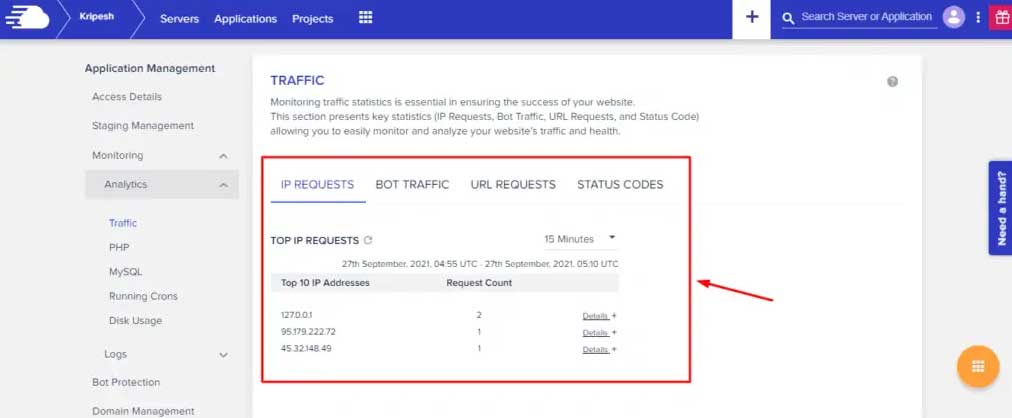
1. IP Requests: Highlights the IP addresses accessing your site most frequently.
2. Bot Traffic: Lists the bots using your website resources, allowing you to block them promptly.
3. URL Requests: Reveals the most frequently visited URLs on your site.
4. Status Codes: Keeps track of web pages that are inaccessible due to errors like 404 or 502.
7. Cloudways Email Hosting
Regrettably, Cloudways doesn’t provide complimentary email hosting with any of its plans. They offer an add-on named Rackspace Email, allowing you to host a professional email account for $1 per month.

However, there are alternative methods to obtain free email hosting. I’ve covered all the details in my Cloudways Training program, so be sure to take a look!
For those seeking a recommendation, Zoho Mail is a viable choice for email services on your site.
8. Cloudways CDN
Cloudways doesn’t include a free CDN in its hosting packages. The Cloudways CDN add-on can be activated at a rate of $1 per 25 GB.

If you’re in search of a no-cost CDN, you can integrate the Cloudflare CDN. Alternatively, you can access the Cloudflare Enterprise Grade CDN through Cloudways.
9. Cloudflare Enterprise CDN
Cloudways has collaborated with Cloudflare to offer its Enterprise Grade CDN at highly competitive prices! The Cloudflare Enterprise CDN is typically priced between $1000 to $5000 per month.

Yet, with Cloudways hosting, you can avail the same Enterprise-grade CDN, complete with its advanced features, for just $5/month! If you host multiple websites on Cloudways, the cost reduces to $2/month for each site.
10. Cloudways Technology and Applications
Regarding technology, Cloudways employs PHP 8.1 in conjunction with Apache and Nginx servers. It supports an array of CMS platforms, eCommerce applications, and PHP-centric apps. You can easily install WordPress, WooCommerce, PHP, Magento, and Laravel with just one click!
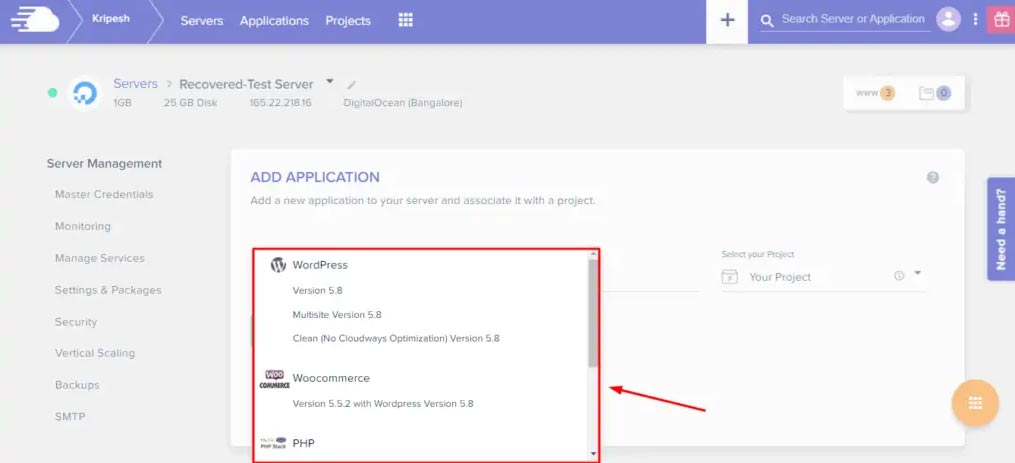
Additionally, 13 other applications, such as Drupal, Joomla, PrestaShop, and OpenCart, can be manually installed on your server via the PHP Stack.
Is Cloudways Good for High-Traffic Websites?
Based on these findings, I strongly endorse Cloudways even for websites that attract substantial monthly traffic, exceeding 100,000 to 200,000 visitors monthly. Why, you ask?
Because of its Vertical Scaling feature, you have the flexibility to upgrade or downgrade your servers as needed. Begin with the $11/month DigitalOcean plan and scale up as your traffic increases. And if you need to scale down later, you can easily do so.
Cloudways Pros and Cons
Pros
- Performance and Speed
- Scalability
- Managed Cloud Hosting
- Free Migration
- Staging Environment
- Security Features
- Automated Backups
- WordPress Vulnerability Scanner
- Transparent Pricing
- Autonomous Feature
Cons
- No Free Email Hosting
- Additional Costs for Some Features
- Limited Free Trial
- Higher Pricing
- No Refund Policy
- Limited Customer Support
- Limited Data Centers
Cloudways Alternatives
| Feature | Cloudways | Rocket.net | Nexcess |
|---|---|---|---|
| Pricing | Starts from $11/mo | Starts from $25/mo (annually) | Starts from $21/mo |
| Special Offer | Use “KRIPESH” to get 20% off for first 3 months | Get Rocket.net plans for $1 for 1st month | Get 64% off for 4 months on monthly plans |
| Best Price | Get Cloudways | Get Rocket.net | Get Nexcess |
| Speed (on test site) | 1.22 sec | 1.7 sec | 892 ms |
| Uptime (last 1 year) | 99.99% | 100% | 99.98% |
| Free Domain | No | No | No |
| Control Panel | Custom | Custom | Custom |
| Data Centers | 65+ | 21 | 5 |
| Daily Backups | 30 days | 14 days | 30 days |
| Free Migrations | 1 website | Unlimited | Ulimited |
| Refund Policy | 30 days | 30 days | 30 days |
Should You Use Cloudways?
In my opinion, Cloudways remains one of the top web hosting choices for 2024. It excels in terms of speed, scalability, uptime, and load handling capabilities. Additionally, Cloudways offers robust backup and security features.
Over the past year, Cloudways has rolled out numerous updates to enhance their platform. These updates include the integration of Cloudflare Enterprise CDN, Astra Pro Collaboration, Safe Updates, Partial Restoration, WordPress Vulnerability Scanner, Cloudways Autonomous, a new User Interface, and more.
Given these enhancements and consistent updates, Cloudways provides exceptional service at a competitive price point. I believe it offers great value for the money spent.
For those with substantial traffic (over 100k+) or those monetizing their blog, Cloudways is an excellent choice. It’s also well-suited for small to mid-sized businesses, professional bloggers, resellers, agencies, and seasonal websites.
However, if you’re seeking a more budget-friendly hosting solution, alternatives like Hostinger, Chemicloud, or FastComet could be considered.
Conclusion
With Cloudways, you benefit from outstanding speeds, uptime, dependable customer support, a sleek user interface, and robust security—all at competitive rates. The platform allows you to create unlimited websites and frequently introduces new features.
Overall, Cloudways stands out as a compelling and functional hosting solution for 2024. If you’re interested in trying out Cloudways, use my link to avail a 20% discount on any plan of your choice. Additionally, you’ll receive complimentary access to my Cloudways training program. Don’t miss out on this special offer!
While I’ve personally hosted my blog on Cloudways, the recent acquisition of the company has me considering a switch to another host, like Nexcess. This is primarily due to the potential cost implications with Cloudways as my traffic continues to grow.
If you find my content valuable, please subscribe to my weekly newsletter. I regularly share updates on my latest videos, blog posts, and the best discount deals on digital tools!
This is Kripesh signing off. Until the next article, keep learning! 🙂

Meet Ay Lin, your tech-savings buddy! Discover awesome lifetime deals on digital products without any fuss. Ay Lin makes it easy-peasy to upgrade your digital game without emptying your wallet. Join the savings journey and elevate your digital experience effortlessly!
