Short on time? Here’s the best add-on for WordPress (2024):
- ???? Ultimate Post Kit: It empowers bloggers to craft captivating posts with sleek designs and interactive elements. It boasts 13+ aesthetically pleasing post modules like sliders and grids, alongside advanced content widgets—think timers and flip cards—that elevate your content. Engage your audience through quizzes, polls, and accordions, while built-in SEO features ensure your posts shine. Designed for user-friendliness with its drag-and-drop interface, Ultimate Post Kit Pro creates mobile-responsive masterpieces in minutes, taking your blog to new heights. Try it Now!
Ultimate Post Kit Pro is just what bloggers using WordPress with Elementor need. It’s super flexible, easy to use, and comes with lots of cool features. Whether you’re just starting out or you’re a pro, it’s a great pick to make designing your WordPress site a breeze. Plus, it makes your blog, magazine, or news content look awesome without costing you a fortune.
Ultimate Post Kit Pro Pros and Cons
Pros
- Seamless integration with Elementor.
- Great value for the price.
- Variety and customization options.
Cons
- Widgets may not be suitable for all content types.
If you’re managing a WordPress blog, you likely face the task of making your blog look special and stand out. Luckily, a tool like Ultimate Post Kit Pro can really make a big impact. This BDThemes plugin is designed specifically to improve your blogging experience. It assists you in crafting and personalizing attractive blog layouts using Elementor.
In this review, I’ll dive into the features and widgets offered by Ultimate Post Kit Pro, explain how to use it, and highlight why it’s a clever choice for content creators aiming to elevate their blogs.
Overview of Ultimate Post Kit Pro

Ultimate Post Kit Pro stands out as a robust tool customized for bloggers, marketers, and website owners focused on post-type content. It offers a complete solution that combines finely tuned post interfaces with the widely acclaimed drag-and-drop editing feature of Elementor.
Specifically crafted for bloggers, its Elementor widgets bring a fresh and innovative perspective to blog design. With Ultimate Post Kit Pro, creating and customizing your blog becomes a seamless and creative experience.
Ultimate Post Kit | Get Mind-blogging Post Layouts in #One Place
Ultimate Post Kit provides unique and customizable blog landing, archive, and single post layouts. The only addon that is dedicated to bloggers.
- User-Friendly Interface
- Versatile for Beginners and Pros
- Loaded with Modern Features
- Budget-Friendly Design
- Polished and Interactive Blogging
- Diverse Variety of Widgets
- Reliable Support System
- Perfect Toolkit for WordPress Sites
We earn a commission if you make a purchase, at no additional cost to you.
9 Features of Ultimate Post Kit Pro
Introducing Ultimate Post Kit Pro – the go-to tool for enhancing your blog or posts with a bunch of awesome features! Let’s break down the key points in a simple and easy-to-understand way:
1. User-Friendly Design
With Ultimate Post Kit Pro, web design becomes a breeze. It’s perfect for beginners, yet it offers the depth that professionals love.
2. Code Compatibility
Developed using industry-standard green codes, this kit plays nice with other plugins and themes, ensuring a smooth performance.
3. Search Engine Boost
The kit comes with a smart SEO-optimized framework, making your website content more visible in search engine results.
4. Multilingual Support
It’s not just for English – this plugin supports multiple languages and is ready for Right-to-Left reading.
5. Customize Your Heart Out
Ultimate Post Kit provides flexibility with customizable layouts. Make your blog pages unique with options for headers, footers, social share buttons, and images. Stack widgets to design your entire blogging site!
6. Perfect Viewing Everywhere
Every widget in Ultimate Post Kit Pro is fully responsive, ensuring a great viewing experience on all devices.
7. Works Well with Others
Compatible with all WordPress themes, including the popular Elementor themes, this plugin integrates seamlessly, providing essential widgets for creating a blog site in minutes.
8. Stay Updated Effortlessly
Never miss an update! Ultimate Post Kit Pro keeps you in the loop through the WordPress plugin manager, making it easy to stay up-to-date. You can also manually update with support from the helpful team.
9. Your Choice, Your Control
Use the selective query system to display or remove specific post categories, individual posts, or posts by authors. Take charge of your content!
Don’t Miss These Ultimate Post Kit Widget
1. Hazel Grid
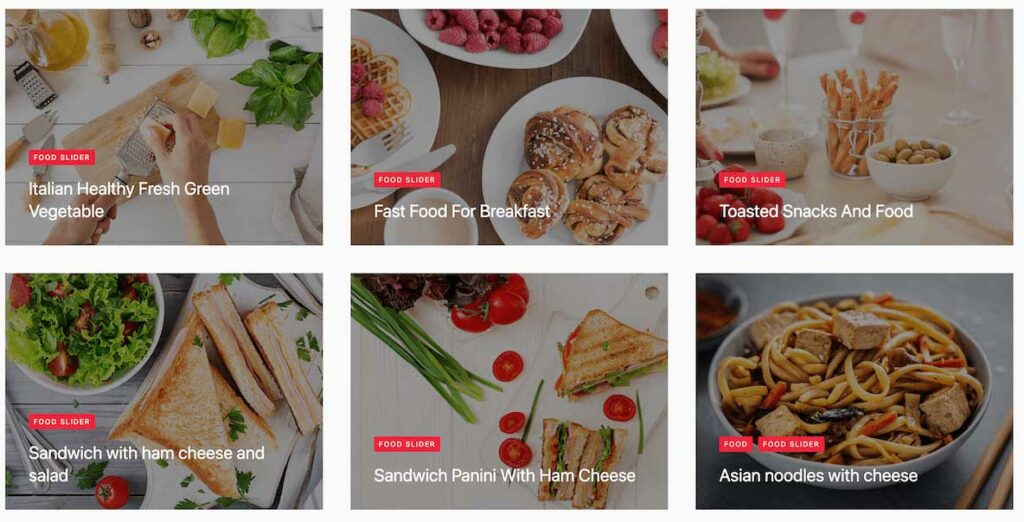
If you’re looking for a grid that suits any blog-related site, Hazel Grid is your go-to choice. Its straightforward design and top-notch graphics ensure usability across various platforms.
2. Atlas Slider

Create a captivating one-item hero page effortlessly with the Atlas Slider. Perfect for blogging sites, it adds that extra flair to your content.
3. Hansel Slider
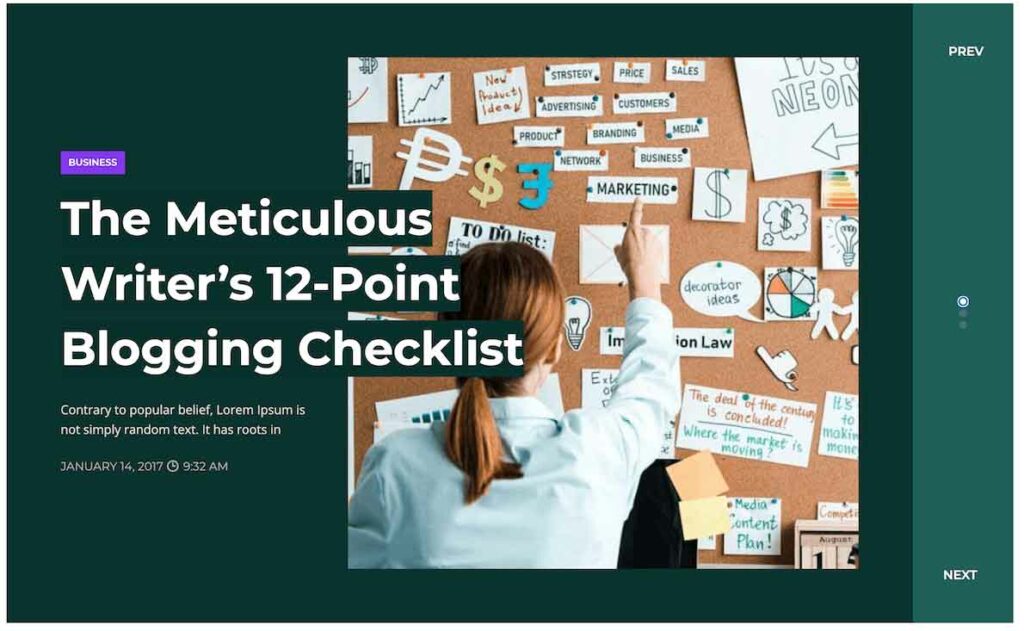
Customized for blog homepages, the Hansel Slider stands out with its impressive title style and large images. Enhance your homepage with this attention-grabbing slider.
4. Newsletter
Looking for a hassle-free way to collect email signups? The Newsletter widget is not only free but also user-friendly. Whether it’s for a newsletter or simply gathering visitor contact info, it’s a great choice.
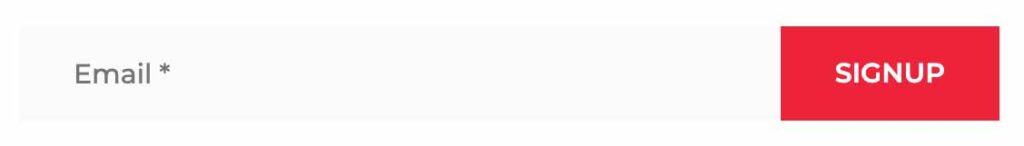
5. News Ticker
Get that news channel vibe with the News Ticker widget. It’s designed as a miniature post presentation tool, adding a dynamic touch to your site.
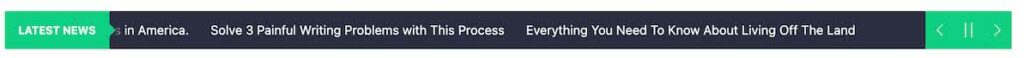
6. Archive Page
Craft a chic and detailed page showcasing your content’s archive exactly the way you want. The Archive Page template lets you organize your content with style.
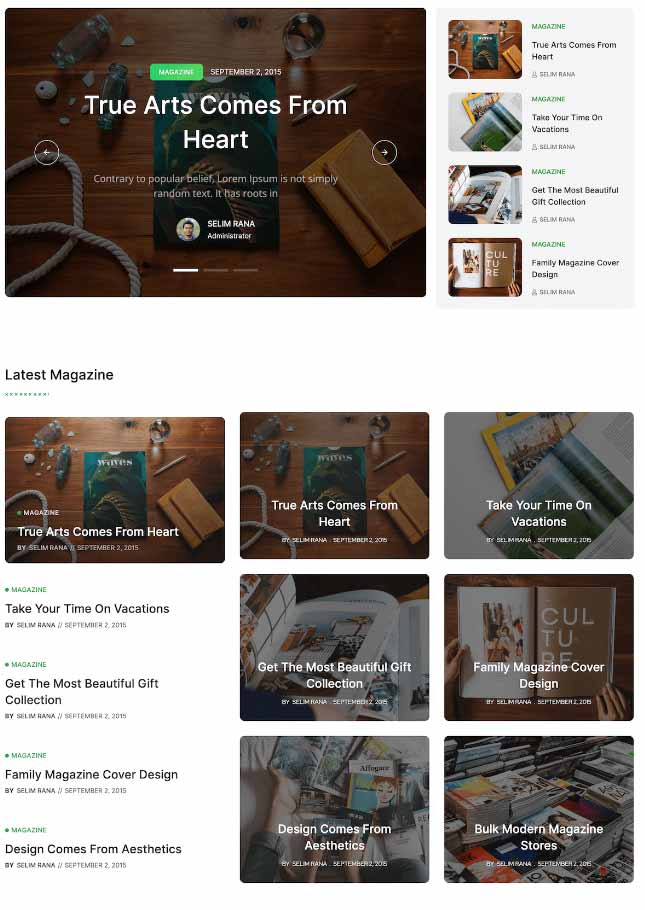
7. Single Page
For a uniquely designed page that beautifully displays your content using multiple widgets, the Single Page template is your customizable solution.
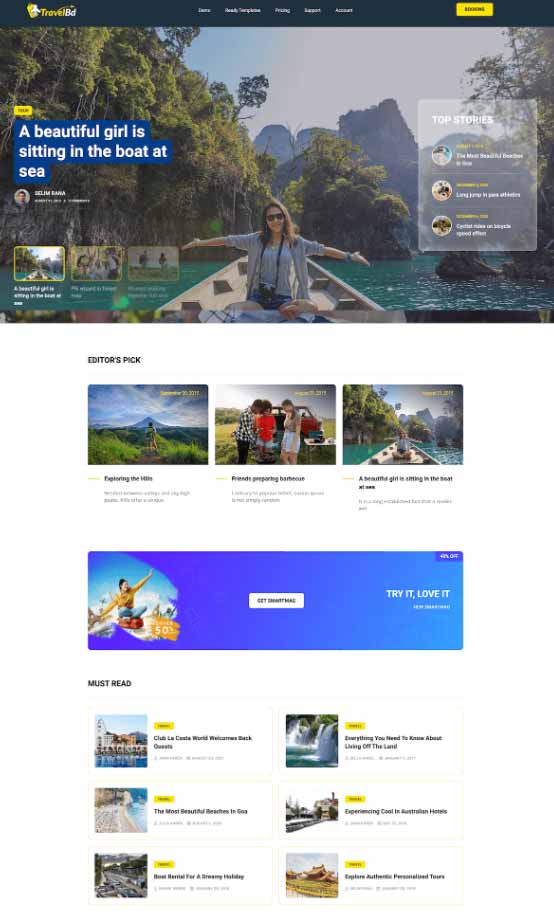
How to Install and Use Ultimate Post Kit Pro?
Installation and Activation
Setting up Ultimate Post Kit Pro is easy. Once you’ve got a license from the Ultimate Post Kit website, just download the .zip file and install the plugin on your WordPress site. It’s a simple process to get everything up and running smoothly.
How to Install and Activate Ultimate Post Kit Pro?
Setting up the Ultimate Post Kit Pro involves a few simple steps. Here’s a quick guide:
- Go to your WordPress dashboard and click on “Plugins.”
- Choose “Add New Plugin.”
- Upload the ultimate-post-kit-pro.zip file (you’ll find it in the Plugins folder of the downloaded .zip file).
- Click “Install Now.”
- After installation, don’t forget to click “Activate.”
- Head to “Ultimate Post Kit” and go to “License” to enter your email address and license key. This step is essential for unlocking the pro features.
That’s it! You’re all set to make the most of the Ultimate Post Kit Pro on your WordPress site.
The Ultimate Post Kit Menu and Dashboard
Whether you’re using the free or paid version, finding your way around Ultimate Post Kit is a breeze. In the WordPress admin, you’ll spot the Ultimate Post Kit menu on the left side, but with Ultimate Post Kit Pro, you’ll also discover the Template Builder section.
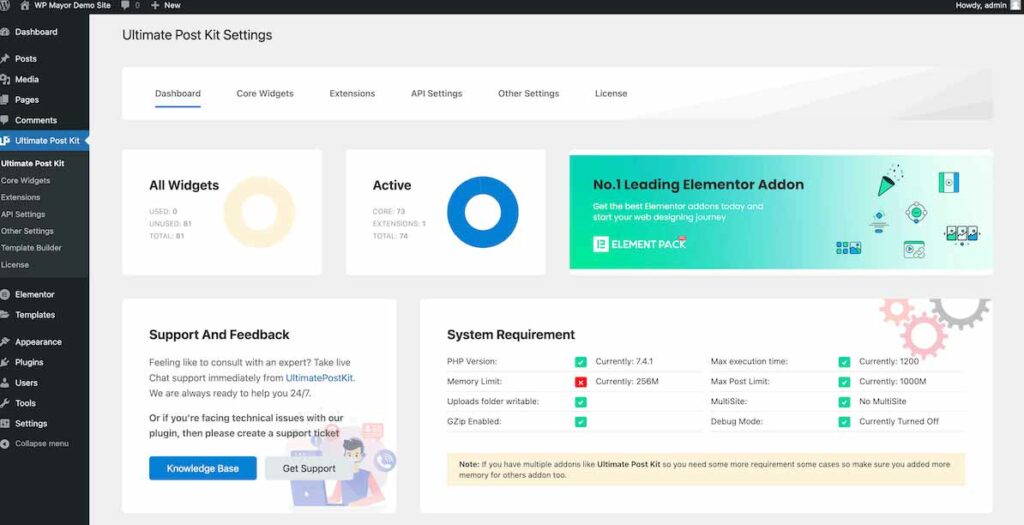
Let’s break down the key areas you’ll explore:
1. Dashboard
This is your central hub. Check out the core widgets and extensions, see which ones are active or not, access the knowledge base, seek support, review system requirements, request features, and explore other BDThemes addons.
2. Core Widgets
Manage your widgets here. Activate or deactivate them, toggle on or off, or simply search for a specific widget.
3. Extensions
Toggle on or off extra features like animations or multicolor items.
4. API Settings
Connect Ultimate Post Kit Pro with MailChimp and Instagram seamlessly by entering the API keys and access tokens here.
5. Other Settings
Toggle on or off additional settings such as category image, duplicator, live copy and paste, and video link meta.
6. Template Builder
Design and save templates for future use, saving you from rebuilding posts or pages with the same look.
7. License
View your license information and enter your license key if you haven’t done so already. With this simplified guide, you’ll smoothly navigate through Ultimate Post Kit and make the most of its features.
How to Create Your First Post Layout?
Embarking on your Ultimate Post Kit Pro journey is a breeze. Follow these simple steps:
- Create a new page on your WordPress site.
- Open the page using Elementor.
- Choose Elementor Canvas or Elementor Full Width from the Page Layout menu.
- Add a new section by clicking the + icon.
- Scroll or search for your desired widget, like Atlas Slider, in the widget menu.
- Drag the chosen widget into the newly created section
How to Configure and Style a Widget?
Introducing Ultimate Post Kit Pro! This amazing tool offers a bunch of cool options for each widget, giving you the power to personalize everything from slider animations to titles, links, and buttons. Dive into advanced settings to tweak slider heights, widths, and how various elements are displayed.
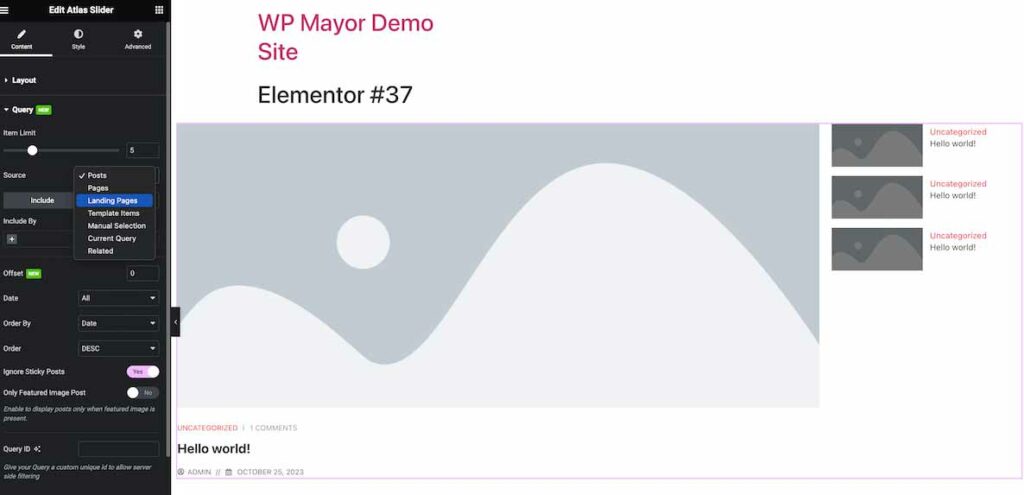
Take the Atlas Slider, for instance. You get to pick the image resolution, set the order, and limit the sources of your slider content. Easily toggle titles, authors, comments, and more. It’s all about making your website uniquely yours.
And here’s the kicker – the Style Tab in Elementor. This nifty feature lets you fine-tune widget elements like overlays, typography, and navigation. Now, you can perfectly match your sliders and widgets to your brand and theme. Simple, right? Ultimate Post Kit Pro is your ticket to a personalized and stylish website!
Customer Opinions about Ultimate Post Kit Pro
People love Ultimate Post Kit Pro! It’s got a bunch of positive reviews from users who appreciate its strong features, flexibility, and user-friendly setup. Many like how it gives websites a pro look, influencing the overall design vibe. Plus, regular updates with fresh designs keep the plugin cool and up-to-date.
And here’s the cool part – the Ultimate Post Kit support team is quick and helpful. They tackle specific feature requests and questions like pros. It’s like having a reliable buddy for all your website needs.
Guess what? On the WordPress plugin forum, it’s rocking a solid 4.8 out of 5 rating! With over 20,000 active installations and 28 reviews, you can trust this plugin to level up your WordPress game. It’s a must-try for anyone looking to amp up their website.
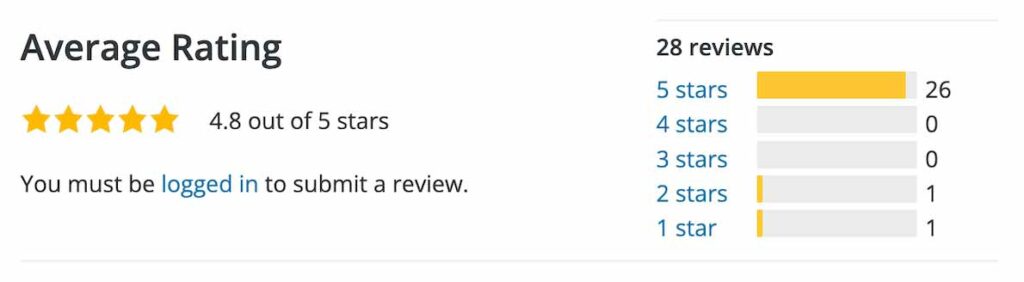
Ultimate Post Kit Pro Pricing
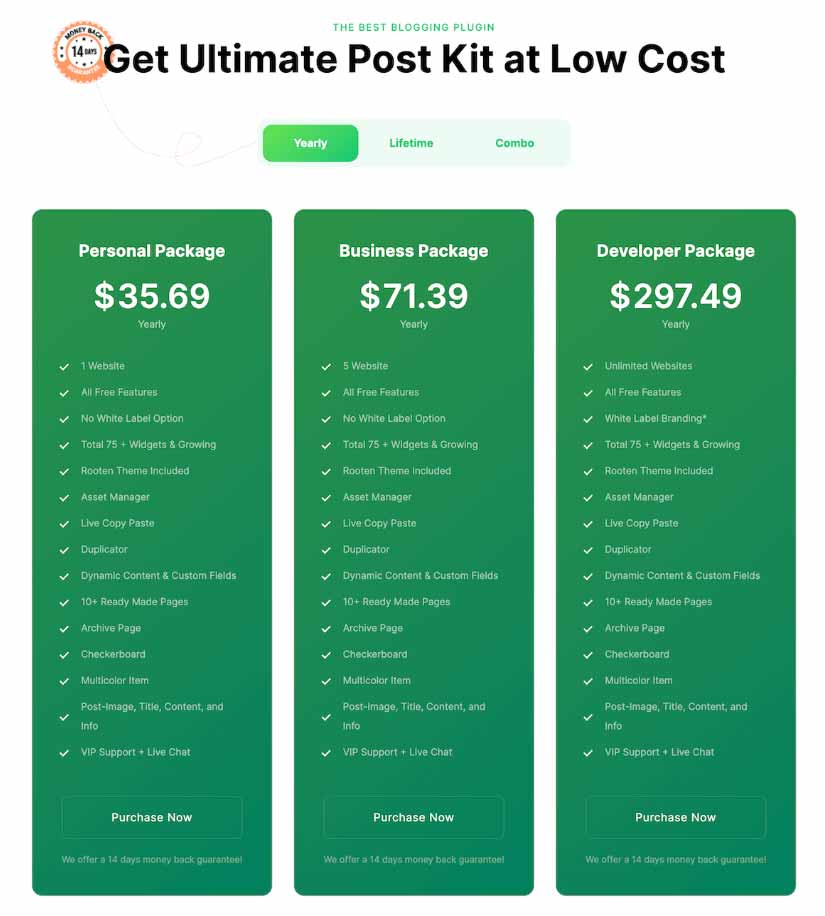
Ultimate Post Kit Pro brings you budget-friendly pricing options, catering to individuals, small businesses, and pro developers. Each package hooks you up with a bunch of widgets, regular updates, and top-notch support. It’s your all-in-one solution for a stellar website, without breaking the bank!
1. Personal Package – Yearly $35.69
For just $35.69 a year, the Personal Package is perfect for individual users handling a single website. You get the Rooten Theme and a collection of over 75 dynamic widgets that are always getting better with continuous updates. What’s in the package? Extra features like Live Copy Paste, Asset Manager, Duplicator, Dynamic Content & Custom Fields, and 10+ Ready Made Pages are included.
You also get cool stuff like Checkerboard, Multicolor Item, and various Post-Widgets such as Post-Image, Title, Content, and Info. As a subscriber, you enjoy VIP support and live chat services. It’s an easy choice for anyone who wants to amp up their blogs without breaking the bank.
2. Business Package – Yearly $71.39
Tailored for small businesses, the Business Package gives you all the awesome features of the Personal Package but covers usage on up to 5 websites. And all of this for a particularly modest price point. It’s a sweet deal for small businesses looking to level up their online presence.
3. Developer Package – Yearly $297.49
Calling all professional developers managing multiple sites! The Developer Package is designed just for you. It includes everything from the Personal Package, but here’s the kicker – unlimited website usage. Yep, you read that right. It also comes with white-label branding for a more personalized and brand-focused presentation. All of this for less than $300 a year – a fantastic option for those working with a bunch of different blogs.
Try Before You Buy: Ultimate Post Kit Free Version
Not sure if you’re ready to commit? No worries! Ultimate Post Kit has got your back with a free version. Explore the plugin’s core features before deciding on a purchase. See how it tweaks your website design and layout without spending a dime.
And here’s the cherry on top – every pro package comes with a 14-day money-back guarantee. That means you can try out the plugin’s effectiveness and see if it suits your website needs, completely risk-free. So why wait? Give it a go!
Final Thoughts
Ultimate Post Kit Pro is just a plugin for WordPress bloggers working with Elementor. It’s a real all-rounder – versatile, user-friendly, and loaded with modern features. No matter if you’re just starting out or you’re a seasoned pro, it’s a smart choice to make your WordPress site design a breeze and showcase your content beautifully, all without burning a hole in your pocket.
In my experience, Ultimate Post Kit Pro is particularly handy for those aiming to create a professional, engaging, and functional blog, magazine, or news website. The interface is sleek, the variety of widgets is impressive, and the support system is robust. It’s like having the perfect toolkit for building a standout online press.

Meet Ay Lin, your tech-savings buddy! Discover awesome lifetime deals on digital products without any fuss. Ay Lin makes it easy-peasy to upgrade your digital game without emptying your wallet. Join the savings journey and elevate your digital experience effortlessly!

