Short on time? Here’s the best spy app for iOS-Android (2024):
- FlexiSPY (#1 in 2024): FlexiSPY is your go-to monitoring solution, featuring call and message tracking, social media monitoring, real-time location tracking, browsing history review, and keylogging. It operates discreetly for covert monitoring, providing a simple yet comprehensive solution for tracking various aspects of device usage. Try it Now
Thinking about using a spy app? Let’s explore FlexiSPY, one of the best ones out there. Spy apps help you keep tabs on someone’s phone, like your kid, partner, or employee, which is crucial in today’s digital age. They can protect your loved ones from online dangers and help catch cheaters or unproductive employees.
But, finding a reliable spy app can be a hassle. That’s where FlexiSPY comes into play. It’s loaded with features, and it works well with many devices, giving you the tools to monitor what matters. Keep reading, and we’ll guide you through its features and installation process.
FlexiSPY vs Top Competitors
Wondering how FlexiSPY compares to other parental control apps and spy software? Let’s do a quick check on the prices and policies of alternatives to FlexiSPY.
| Spy App | Monthly Price | Annual Price | Devices Tracked/Subscription | Money-Back Guarantee |
| FlexiSpy | $29.95/month | $14.95/month | 1 | 10-day refund |
| uMobix | $49.99/month | $12.49/month | 1 | 14-day refund |
| mSpy | $48.99/month | $11.66/month | 1 | 14-day refund |
| Cocospy | $49.99/month | $11.66/month | 1 | 14-day guarantee |
| XNSpy | $35.99/month | $7.50/month | 1 | 10-day refund |
| KidsGuard | $39.99/month | $9.16/month | 1 | 14-day refund |
| Spybubble Pro | $25.49/month | $12.74/month | 1 | 14-day refund |
How Does FlexiSPY Work?
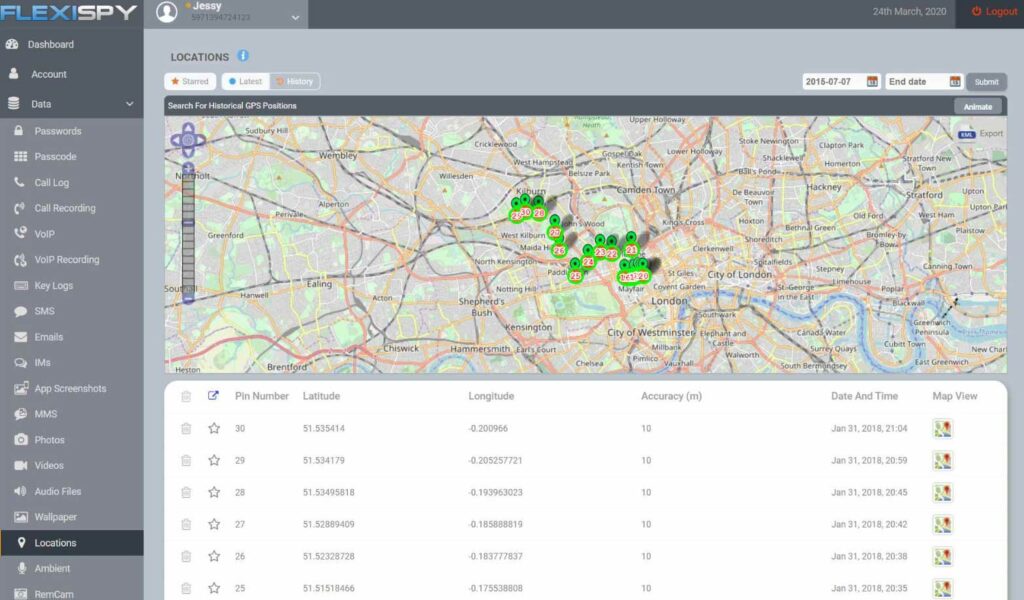
It’s designed to track and collect data from the target phone. You can record calls, check messages, monitor social media, and track location. But, if you want all the features, you’ll need to jailbreak the target iOS device. Jailbreaking removes extra security layers, letting you access the device fully.
On FlexiSPY’s pricing page, some features require jailbreaking, like Phone Interception. But if you’re okay without advanced features, it’s one of the best no-jailbreak spy apps, working on unrooted devices. You’ll still get access to things like gallery, call logs, and browser monitoring.
Regardless of the version or device, you’ll need physical access to download and set up FlexiSPY. Once installed, you can hide the app, and it’ll quietly monitor the phone without the user knowing.

FlexiSPY | World’s Most Powerful Monitoring Software
Know Everything That Happens on a Computer or Smartphone, No Matter Where You Are
- Monitor all Android and iPhone digital and audio communications
- Monitor everything that happens on a PC or Mac
- More monitoring features than any other product
- No Hassle Remote Installation Service
- FREE FlexiVIEW Mobile Viewer App for Android and iPhone
- Used for Parental Control and Employee Monitoring
Is FlexiSPY Good? The Pros and Cons
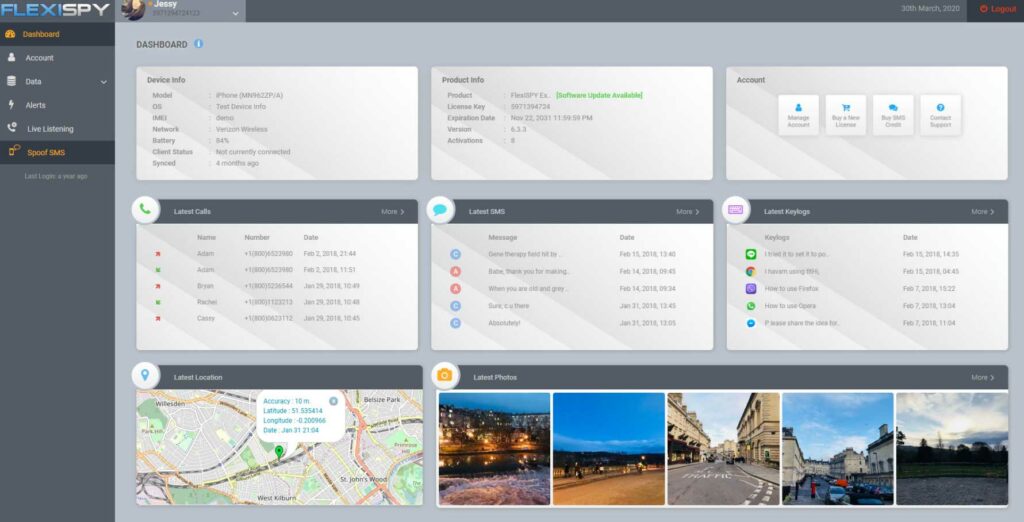
Here’s a glimpse into the advantages and disadvantages of using FlexiSPY:
Pros
- Monitors a wide range of social media apps.
- Notifies you of SIM card changes on the target device.
- Hidden GPS tracking without the user’s knowledge.
- Records both audio and video of the device’s surroundings.
- Offers pre-installed phones ready for use from their website.
Cons
- Installation process is lengthy.
- Not the most budget-friendly option.
How Much Does FlexiSPY Cost?
FlexiSPY stands out as an affordable choice among phone spy apps, especially with its shorter-term plan. It offers great value for your money, making it a worthwhile purchase. Let’s explore its subscription plans.
FlexiSPY for Android and iPhone
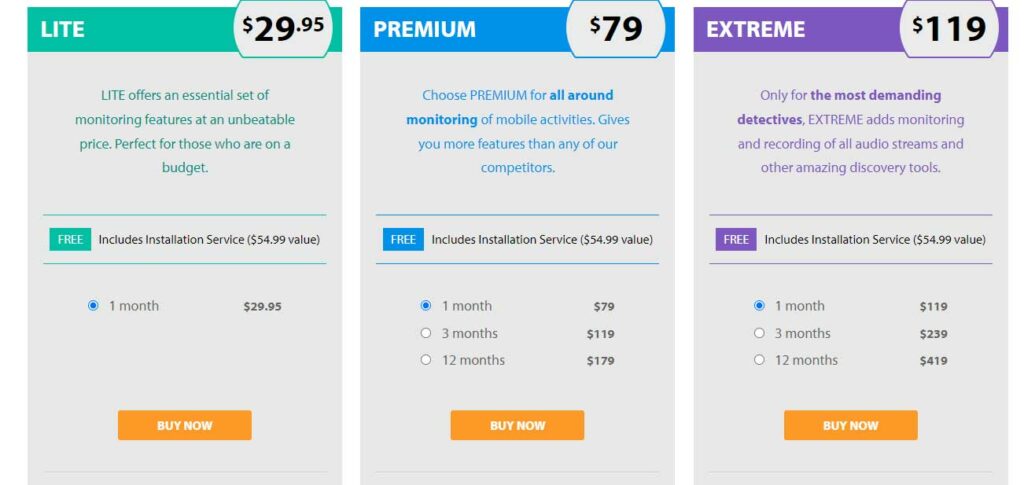
FlexiSPY maintains consistent pricing across both Android and iOS devices, though difference in features are notable.
The Lite plan gives you basic phone monitoring features, including keeping track of calls, accessing your gallery, and checking your calendar. To unlock more advanced options like social media call recording and message monitoring, go for the Premium or Extreme plans becomes necessary.
The Extreme plan, introduces exclusive features like surround recording, utilizing the device’s microphone and camera to capture the surrounding environment.
iPad & Computers
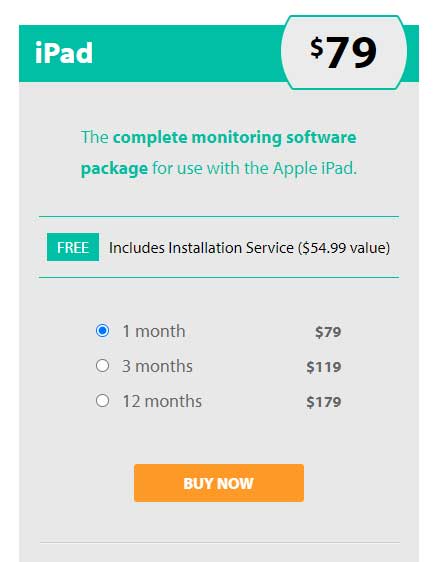
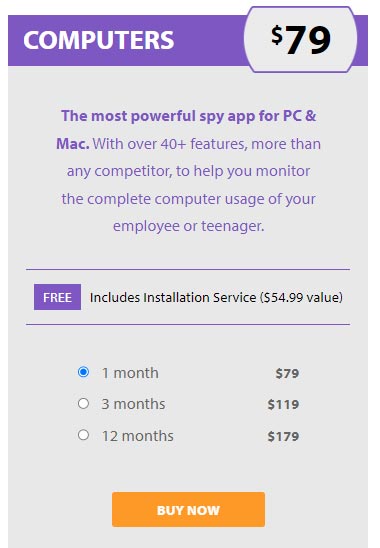
- FlexiSPY has a single plan for iPads and computers, with identical pricing.
- Similar features are available, with additional benefits for computer tracking.
- Tracking a PC lets you see connected USBs and check transferred or printed files.
Portal
- The portal is a free part of every FlexiSPY plan, serving as an online interface.
- It allows you to view captured data from the target device and send remote commands.
FlexiSPY brings you a variety of plans to match different needs, making sure it’s budget-friendly while offering a range of monitoring features.
Discovering FlexiSPY’s Features
Let’s dive into the array of features that FlexiSPY offers:
1. Phone Call Recording & Interception

FlexiSPY goes beyond call logs, offering the ability to record both incoming and outgoing calls. You can even select specific contacts for targeted recording. The recorded calls are accessible on your dashboard for online listening or downloading.
2. Environment Recording
This feature allows you to use the target phone’s camera and microphone to record its surroundings. It’s particularly beneficial for parents concerned about their children’s safety, providing evidence for immediate action in case of bullying or ensuring the general well-being of the target user.
3. Social Media Monitoring:
FlexiSPY stands out for its extensive coverage of social media apps, including Discord, TikTok, Line, Viber, Skype, and more. It even goes beyond typical dating app tracking by monitoring interactions on Bumble, OKCupid, and Badoo.
4. Location Tracking & Geo-Fencing
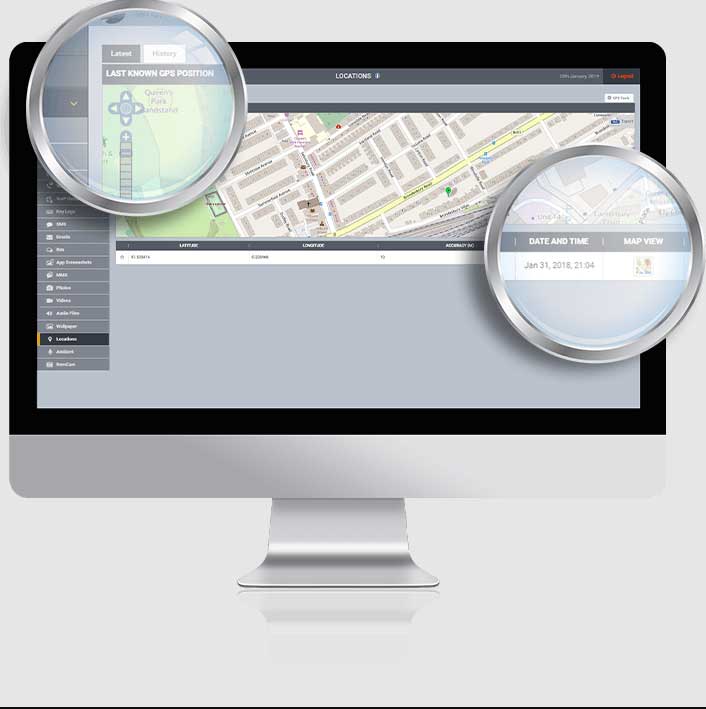
FlexiSPY shines in real-time location tracking, presenting a map-like view of the target device’s. The added geofencing feature notifies you when the device crosses a virtual boundary, ensuring you stay informed without constant monitoring.
5. App Monitoring
For parental control, app monitoring is crucial, and FlexiSPY shines in providing detailed timestamps of app usage. It allows you to take screenshots of activities within each app, helping you identify your child’s favorites and ensuring age-appropriate content engagement.
6. Remote Commands
FlexiSPY offers remote commands to control the target device, from intercepting and altering messages to restarting the device, adjusting settings, and checking battery levels. This feature is especially useful for parental control scenarios.
7. Keylogger

FlexiSPY’s keylogger captures every keystroke on the target device, ensuring you don’t miss any action. It’s particularly helpful in retrieving deleted messages or extracting passwords, offering a comprehensive insight into the user’s device interactions.
8. USB Connection & File Transfer Monitoring
For computer monitoring, FlexiSPY keeps you informed about shared files and connected USBs. This tool is useful for keeping an eye on files at risk and figuring out who’s involved. It also keeps tabs on printed documents, perfect for protecting sensitive info on your system.
Which Devices Support FlexiSPY?
FlexiSPY stands out among spying apps like mSpy and uMobix by offering compatibility with a diverse range of devices. Let’s break it down:
1. Android
For Android users, FlexiSPY functions smoothly on all devices running OS version 4 or above. Installation processes may vary slightly based on OS versions, but the FlexiSPY team is ready to assist.
You can download the app on both rooted and unrooted Android phones, with separate installation guides available for popular models like Huawei, Google Pixel, Samsung, and Redmi.
General installation guidance is also provided under the “Other” section for additional Android models.
2. iPhone
FlexiSPY is compatible with numerous iPhone models. You can easily check your phone’s compatibility using FlexiSPY’s iPhone testing feature. Enter your iPhone model and OS version to verify if FlexiSPY will work on your device.
It supports all iPhone models from the 1st Gen to the iPhone 14 Pro Max. If your model isn’t currently compatible, you can either wait for updates or consider purchasing a phone pre-installed with FlexiSPY from their website.
3. iPad
Installing FlexiSPY on iPads is straightforward. It works on all iPads running iOS 6.0 to iOS 14.X. To check your iPad’s OS version, navigate to Settings, click “General,” and then select “About.”
4. Computer
FlexiSPY is a handy tool that cooperates well with both Windows and macOS. Let’s break it down in simpler terms:
Windows Compatibility
FlexiSPY plays nice with Windows 7, 8 (and 8.1), 10, and 11. Checking your Windows version is easy:
- Click on the Start button.
- Type Run in the search box and press “Enter”.
- In the Run Window, type “winver” and press “Enter”. Voila! The Windows version will pop up.
Mac Compatibility
For Mac users, FlexiSPY supports MacOS Mavericks through Big Sur. Checking your macOS version is a breeze:
- Click on the Apple icon at the top left-hand corner.
- Tap on “About This Mac”. There you have it – the version of your macOS.
For both Windows and Mac, here’s what you’ll need: physical access to the system, an internet connection, and the login credentials of the person you’re keeping tabs on. If you’re eyeing a macOS, just ensure the device packs at least 8GB of RAM to comfortably handle the app. Easy peasy!
FlexiSPY: A Simple Guide to Installation and Usage
Unlocking the potential of FlexiSPY becomes a breeze when you dive into the world of subscriptions. Once you’ve subscribed, an exclusive installation guide is at your fingertips, a privilege reserved for our subscribers. If you find the official guide a bit tricky, worry not—this simplified version is here for you.
For Android Users
Step 1: Visit FlexiSPY’s Website
Begin your journey by clicking on “Compatibility” in the top menu. Select your device type; we’ll go with Android in this example.
Step 2: Check Compatibility
Scroll down to find the Compatibility Section. Enter your phone’s brand to confirm compatibility before investing. If it checks out, explore features under “Android.”
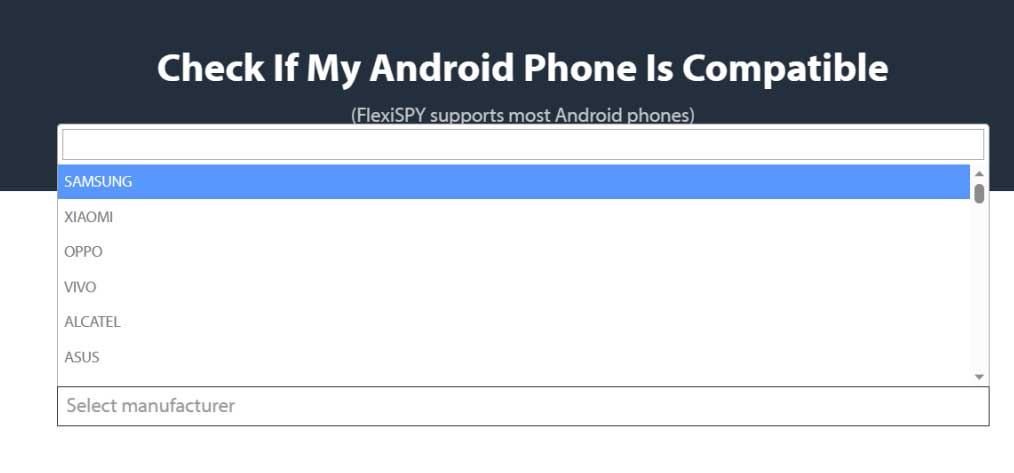
Step 3: Choose a Plan
Select a plan that suits you and proceed to purchase by clicking “Buy Now.”
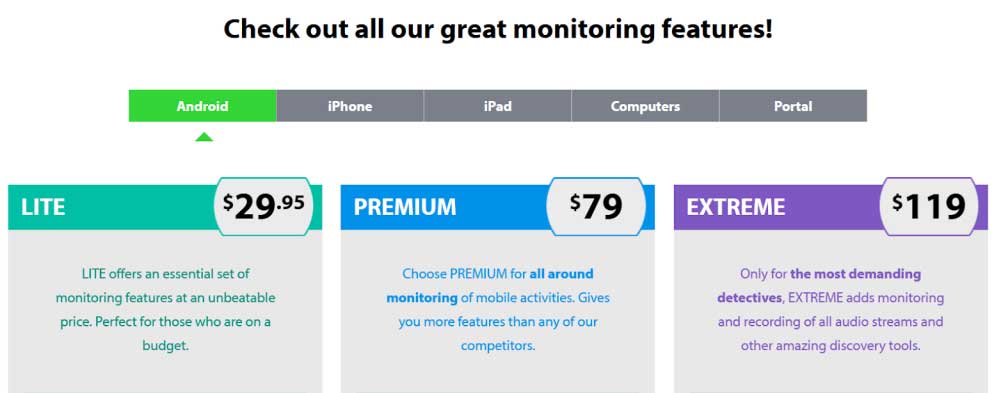
Step 4: Installation Options
After a successful purchase, your dashboard will offer two choices: Installation Service or Manual Installation. Opt for Installation Service for a quick setup, or choose Manual Installation for a DIY approach.
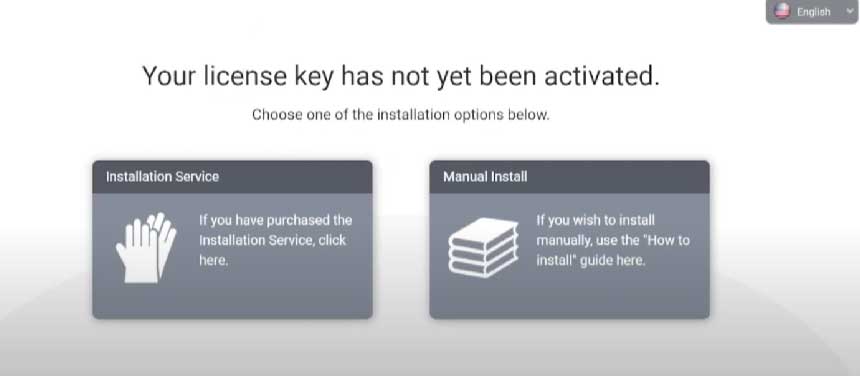
Manual Installation

If you choose “Install Manually,” select your device type, for instance, unrooted Android. Copy the license activation key provided.
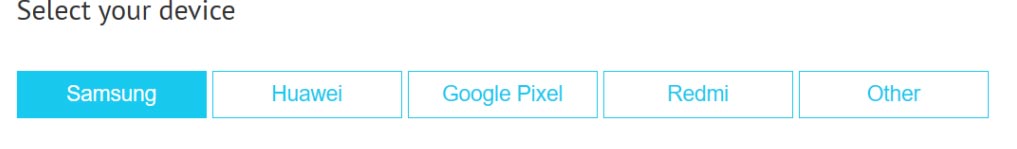
Answer a few questions about your device and its compatibility. Follow these steps, including disabling security settings and enabling unknown sources for app download.
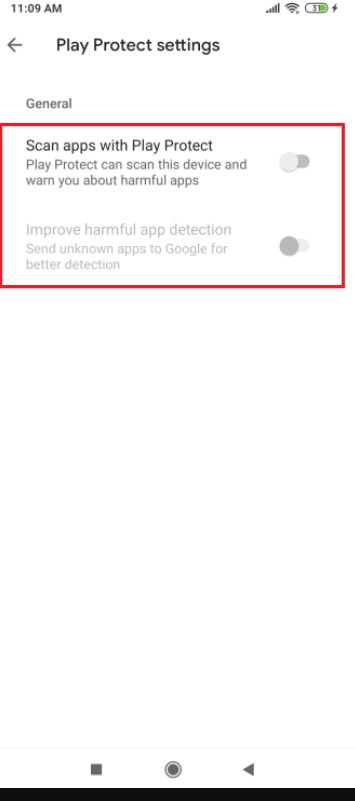
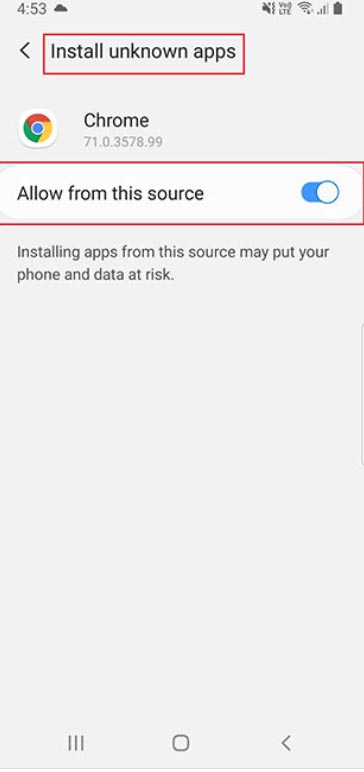
Step 5: Disable Device Security
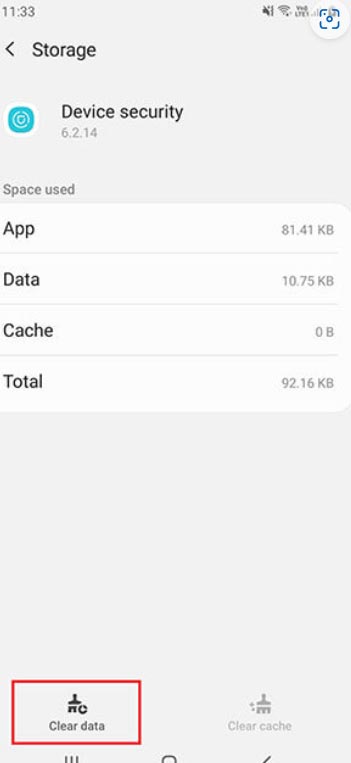
Navigate to Settings > Apps > Device Care > Storage > Manage Storage > Clear Data. For Android 11 or above, or lower OS versions, follow the corresponding steps.
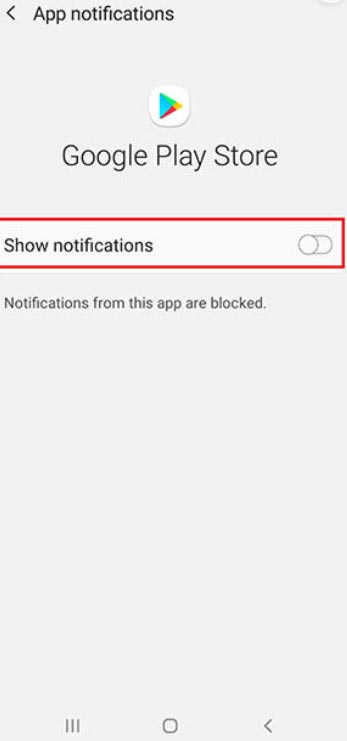
Step 6: Download FlexiSPY
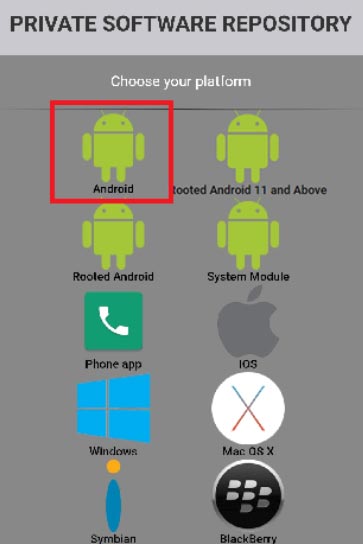
Visit https://djp.bz/ on your phone’s browser. Check the box confirming you have a license code and click “View all software.” Tap on the Android icon to start the download. After the download, tap the file to install. Open the app, choose the services you want to sync, read and accept the license agreement, activate the device admin app, and enter the license key.
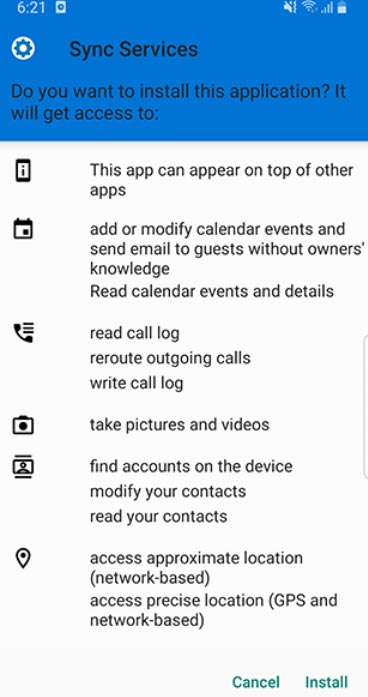
Customize app visibility as per your preference. And there you have it! FlexiSPY is now installed, ready to track your target device. To leave no trace, close browser tabs and clear the browsing history. Enjoy the power of FlexiSPY with ease!
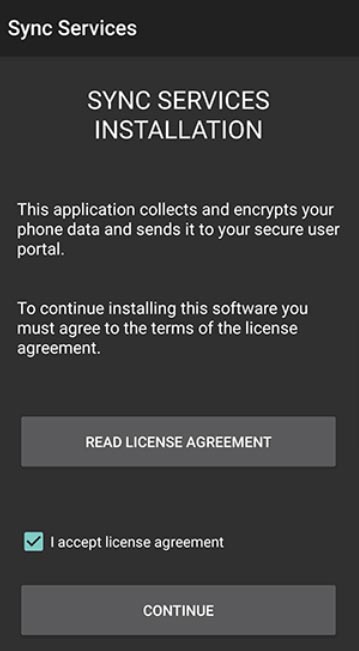
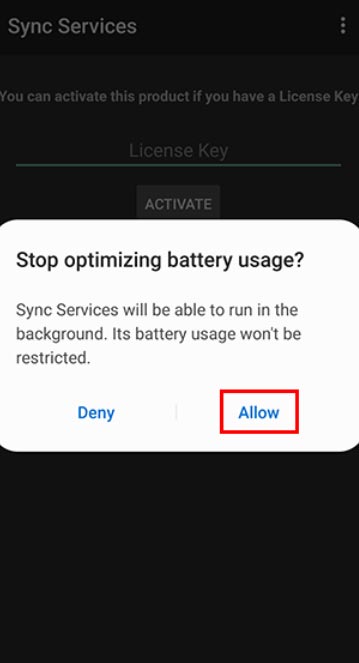
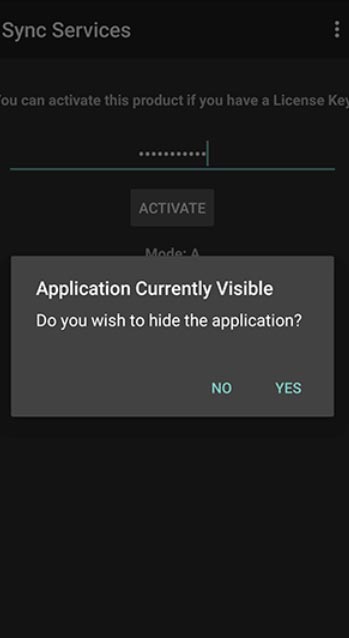
iPhone
Tracking an iPhone with FlexiSPY is a breeze, and the process is quite similar to other devices. After subscribing and accessing your dashboard, follow these straightforward steps:
Step 1: Download the Cydia App on iPhone
Start by getting the Cydia app, a third-party jailbreaking application allowing downloads outside the Apple Play Store.
- Open Cydia, tap “Manage,” then “Sources.”
- Hit “Edit,” “Add,” and enter https://ios.dmw.cc in the window.
- Click “Add Source,” wait for verification, and return to Cydia.
- Open the added URL, click System Core, then “Install” and “Confirm.”
Step 2: Restart SpringBoard
Once the download finishes.
- Tap “Restart SpringBoard.”
- Make a call to *#900900900, disconnect immediately, and access the app’s settings page.
- Hit “Activate,” enter your key (found in your dashboard under “Account” if misplaced), and press Activate.
- A pop-up confirms successful activation.
Step 3: Configuring the App
Make another call to *# + your activation code, disconnect, and enter the app’s settings. Click “Configure,” turn off Cydia’s visibility, and return to the home screen to see the Cydia icon vanish.
Step 4: Use FlexiSPY
That’s it! FlexiSPY is now installed and ready to track the target iPhone. Note, there are different ways to install FlexiSPY, and using Cydia is just one option. For a hassle-free experience, consider their installation service or choose a pre-installed device for convenient monitoring.
FlexiSPY stands out as the best online monitoring software offering pre-installed phones. You can choose from various models, have them delivered to your doorstep, and even opt for gift wrapping—perfect for special occasions like birthdays or anniversaries. Tracking made easy with FlexiSPY!
Refund Policy
FlexiSPY stands by one of the industry’s most strict refund policies. Refunds are granted only in cases where technical errors render the app unusable. To initiate a refund, contact support team, who will attempt to resolve the issue; if unsuccessful, a refund is processed. It’s crucial to note that the refund covers the subscription price exclusively.
Installation charges are non-refundable if the app malfunctions after installation. However, a full refund is granted if the installation itself proves unsuccessful. Non-refundable scenarios include the loss of target device access, antivirus removal, or a factory reset of the target phone.
Diverse Payment Options for Your Convenience
FlexiSPY offers a range of payment options to meet your preferences. Choose from online banking, PayPal, Visa, and Mastercard. Keep in mind that wire transfers are not eligible for refunds under any circumstances.
For a smooth experience:
- Get to know the refund rules.
- Find a detailed refund policy on our website.
How We Tested FlexiSPY?
We tested FlexiSPY with a team of cybersecurity experts who bring diverse experience in reviewing security and phone spy apps. Their insights allow them to compare products effectively and pinpoint features that truly matter.
Our goal is to provide you with a clear understanding of how FlexiSPY operates. We dive into its features, functionality, and usability, aiming to present a practical view of its performance in real-world scenarios for tracking and monitoring devices.
In our evaluation, we ensured to cover various aspects, including:
- Reviewing online customer feedback to offer a perspective on real consumer experiences.
- Highlighting the pros and cons users identify in their everyday use of the product.
Additionally, we examined FlexiSPY’s different plans and analyzed the customer service and support provided by the company. While value for money is essential, products must be failproof. Our objective is to offer you a detailed, objective overview of FlexiSPY’s offerings, capabilities, and how it compares to competitors.
This information equips you with the insights needed to determine if FlexiSPY aligns with your specific circumstances.
FlexiSPY Review Conclusion
Looking for a spy app that won’t break the bank? FlexiSPY might be your answer. Packed with features like social media and dating app monitoring, remote commands, and USB data transfer, it provides excellent value for money.
Not to mention, it goes beyond with live environment recording, geofencing notifications, keylogger, and call/SMS monitoring – essential features for effective tracking.
FlexiSPY delivers on its promises, with features that perform as advertised, backed by numerous positive user reviews. What sets it apart is the ability to track not just phones but also iPads and PCs – a unique offering not found in most spy apps.
In a nutshell, FlexiSPY stands out as a reliable spy app that gets the job done without breaking the bank. Whether you’re new to spy apps or a seasoned user, FlexiSPY is worth considering for your tracking needs.

Meet Ay Lin, your tech-savings buddy! Discover awesome lifetime deals on digital products without any fuss. Ay Lin makes it easy-peasy to upgrade your digital game without emptying your wallet. Join the savings journey and elevate your digital experience effortlessly!
