Short on time? Here’s the best spy app for iOS-Android (2024):
- mSpy (#1 in 2024): It offers complete monitoring with features like real-time location tracking, social media monitoring, and a keylogger for capturing critical information. App blocking and remote control manage screen time, while Wi-Fi network tracking and stealth mode enhance security. In a concise package, mSpy provides a user-friendly solution for comprehensive and discreet device monitoring. Try it Now
Welcome to our mSpy review, where we’ll dive into one of the most popular spy apps out there. Whether you’re keeping an eye on a cheating spouse, tracking your kids, or monitoring your employees, spy apps can be super helpful.
These apps let you see everything the person is up to, like their calls, messages, and where they are. But, watch out for fake apps pretending to be the best – that’s why it’s crucial to find the real deal with good user reviews.
Our team of experts has looked at lots of spy apps, and in this mSpy review, we’ll tell you all about it. From what it can do and how much it costs to how to set it up and the good and not-so-good parts. Keep reading to decide if it’s the right choice for you.
mSpy vs Top Competitors
Wondering how mSpy compares to other parental control apps and spy software? Let’s do a quick check on the prices and policies of alternatives to mSpy.
| Spy App | Monthly Price | Annual Price | Devices Tracked/Subscription | Money-Back Guarantee |
| mSpy | $48.99/month | $11.66/month | 1 | 14-day refund |
| uMobix | $49.99/month | $11.66/month | 1 | 14-day guarantee |
| Cocospy | $49.99/month | $11.66/month | 1 | 14-day guarantee |
| XNSpy | $35.99/month | $7.50/month | 1 | 10-day refund |
| iKeyMonitor | $59.99/month | $29.16/month | 1 | 30-day guarantee |
mSpy stands out with competitive pricing, especially considering its extensive range of features. For instance, both Cocopsy and mSpy provide a keylogger, but mSpy goes a step further with keylogger alerts.
While uMobix is a feature-rich spying app, it falls short compared to mSpy by lacking features such as screen recording and event recording.
When you factor in mSpy’s features, pricing, easy-to-use mobile apps, and excellent customer service, it becomes clear that mSpy is among the top choices for mobile tracking apps.
What is mSpy?
Meet mSpy, a cell phone monitoring app that hit the scene in 2010 from a tech company in London. It became super popular, reaching over 1 million users by 2014.
Beyond just keeping an eye on kids, mSpy is versatile. You can use it to catch a cheating partner or keep tabs on your employees. It’s got cool features like checking call logs, tracking locations, and monitoring social media.
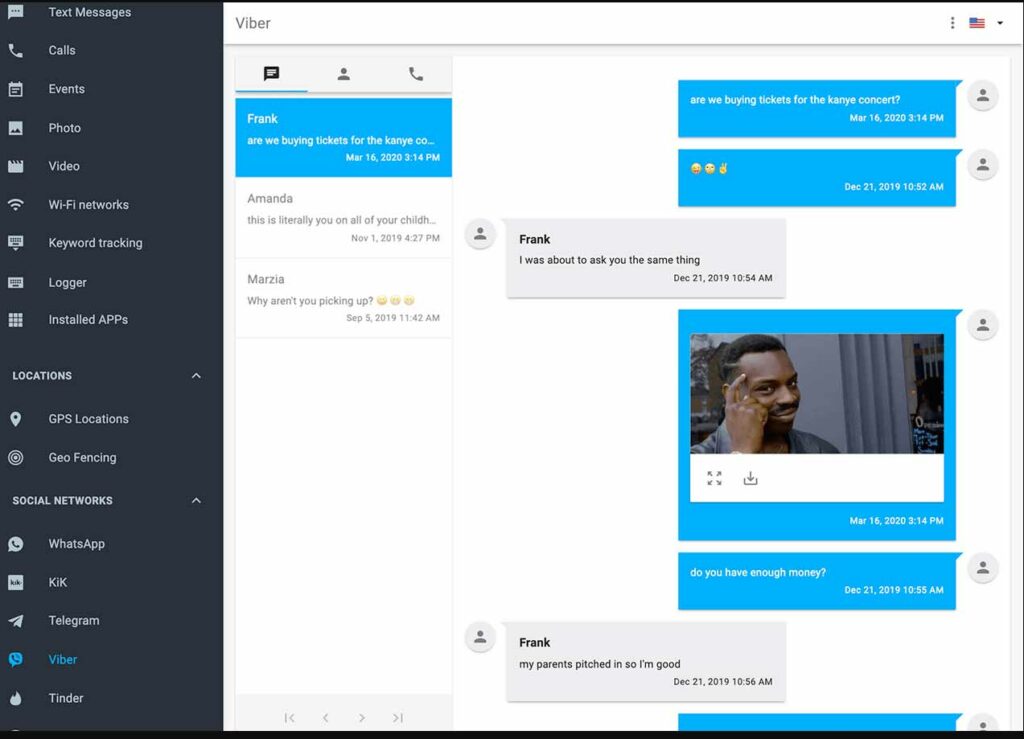
What’s great about mSpy? Well, it’s priced well, reliable, and has friendly customer support. And here’s the kicker – it sneaks into the target device after installation, perfect for tracking a phone on the down-low. Cool, right?
How Does mSpy Work?
mSpy is easy to use. Once you get a subscription and install it on the target phone, it starts keeping tabs on phone logs, messages, social media updates, and where the person is.
You get your own mSpy control panel. It’s like a dashboard where you can see all the info neatly sorted into different tabs. There are tabs for calendar bookings, location history, messages, and more. This setup makes it super easy to find what you’re looking for.
The coolest part? mSpy works in stealth mode. The app stays hidden, quietly doing its thing in the background, recording everything the person does. Even if they take a screenshot or delete an app, mSpy does it so sneakily that they won’t know there’s an app in charge.
We’ve got a guide on how to install mSpy later in this mSpy review, but just a heads up – you’ll need physical access to the device. And, in some cases for iOS, you might need to jailbreak it. That’s just a fancy word for getting around some security rules on the device.
See, sometimes the phone makers and carriers make it tough for outsiders to mess with the software. Jailbreaking is like breaking those rules to get full access. You can use mSpy without jailbreaking, but then you’ll miss out on tracking their social media stuff – you’ll only get their phone logs, messages, and location.
mSpy’s Pros and Cons
Is mSpy a good choice? Absolutely, but let’s take a peek at both sides. Here are the upsides and downsides of using the mSpy phone tracker, straight from users:
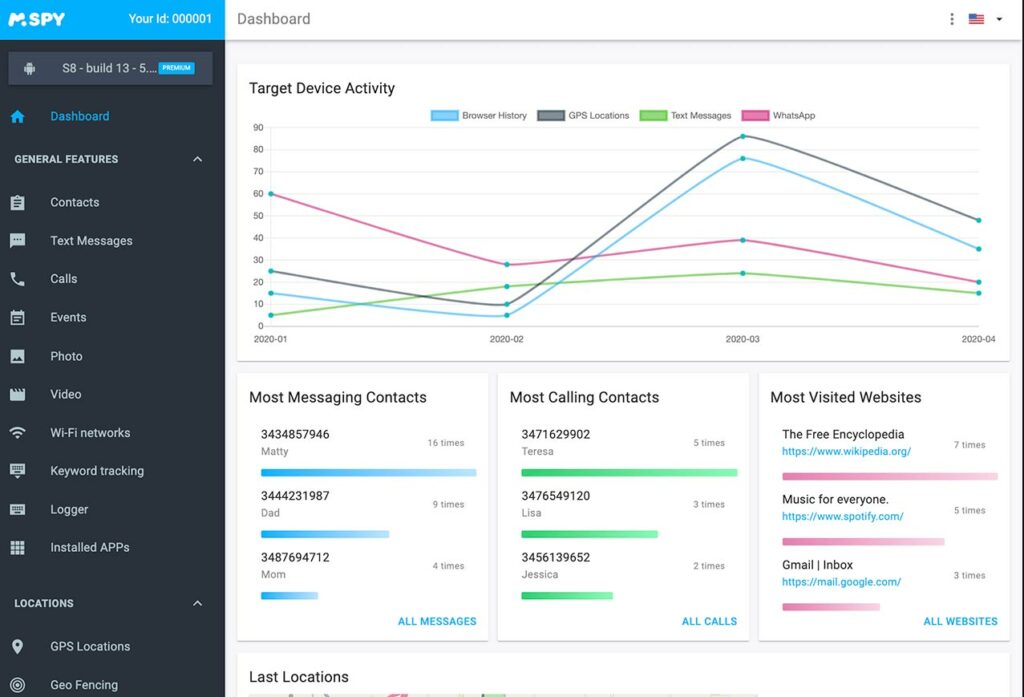
Pros
- Lets you record the target device’s screen with the screen recorder
- Gives you complete access to your target’s call log and location
- Allows you to see texts — including deleted messages
- You can also see all the media files stored on their device
Cons
- No free trial or plan
- The installation process for iOS can be quite tricky
- You need to get a separate subscription for each device you track
An In-Depth Look at mSpy’s Features
Let’s talk about mSpy – a really cool cell phone tracker. It’s not just about checking messages and calls, it does a whole bunch more. Here’s a quick look at the top 8 awesome tracking features of mSpy:
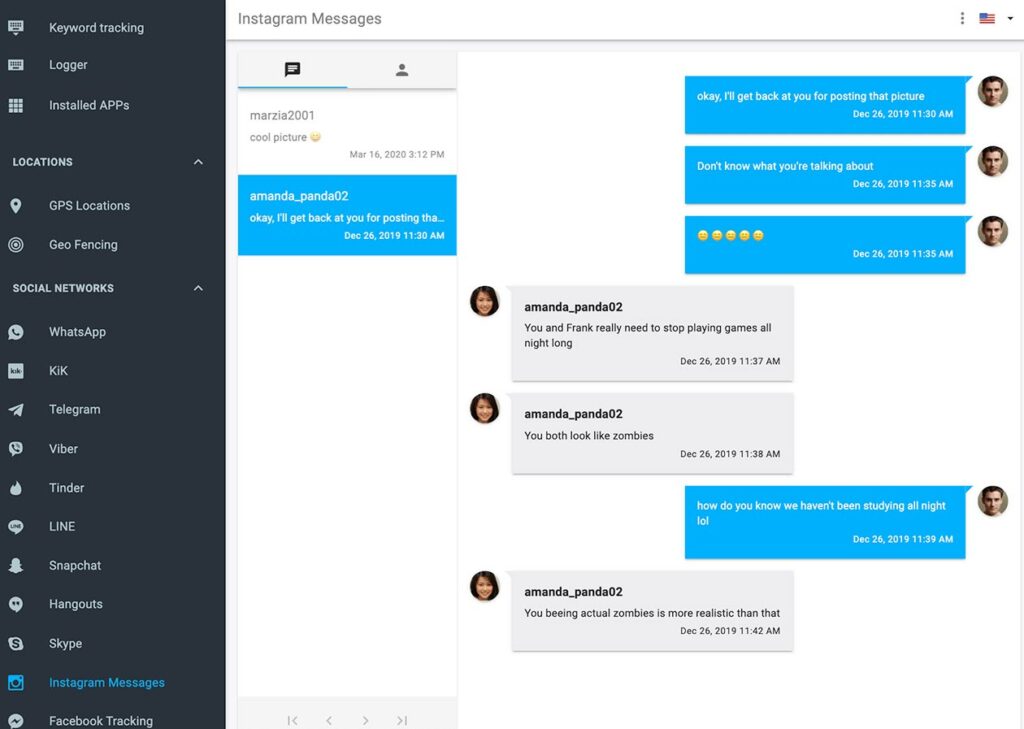
1. Unlocking Messages with mSpy
Messaging is the go-to way we talk nowadays. Thanks to mSpy, you can do more than just check regular message. It dives into private chats on WhatsApp, Instagram, Telegram, Snapchat, and Viber – you name it.
What do you get? A full report on who your target is messaging, basic info about the person (name, number, and other contact details), and a peek at the shared images/videos.
But here’s the cool part: mSpy goes beyond regular tracking. It even keeps you in the loop if the target is active on Tinder. So, you’re not missing out on any messages from their matches, just like it does with other social apps.
2. Stress-Free Monitoring with Keyword Alerts
Checking messages all day isn’t practical, especially if they’re big texters. That’s where mSpy’s keyword alerts come in. You pick certain words, and it tells you only if those words pop up in a chat. Worried about your kids and smoking? Flag words like “smoking” or “weed.” You can customize it for anything, from “drugs” to “pornography.”
No more digging through texts – mSpy’s got your back. And it’s not just for messages; it keeps an eye out for inappropriate stuff online too.
3. Keylogger
mSpy’s keylogger is like your phone’s personal secretary. It records every button pressed, whether it’s a message, a note, or a search query. Want to know what your target is typing on Snapchat or Instagram? mSpy’s got you covered.
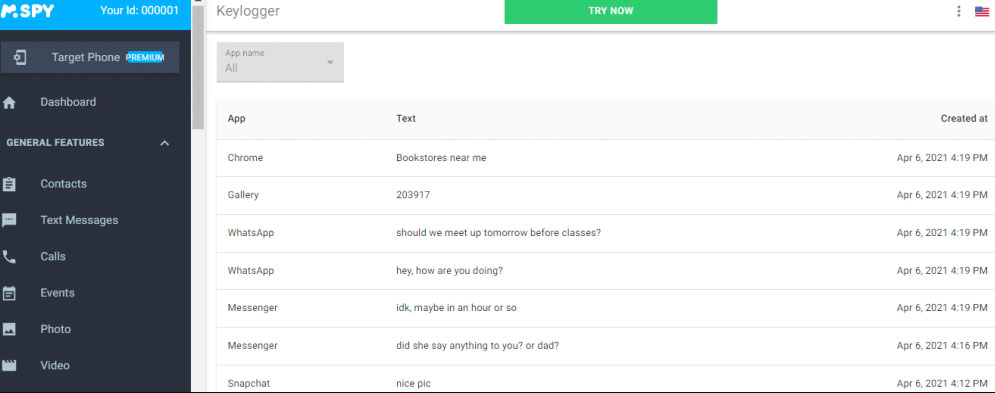
With so much info, it can get overwhelming, but here’s the cool part – use keyword alerts to highlight the stuff that matters most to you. Keep in mind, for the keylogger, you might need to do a bit of tech tweaking, like jailbreaking or rooting the target device. Stay in the know with mSpy!
4. Location Tracking
Knowing where someone is can be challenging, but mSpy makes it easy with its real-time location tracking feature. This feature is highly praised for its accuracy, making mSpy one of the best GPS trackers in 2024.
Additionally, there’s a handy geo-fencing option. Instead of constantly checking your phone, you can set up a virtual boundary for the target device. Once the person crosses that area, you’ll receive a notification instantly. For example, if you want to make sure your spouse is really at work, mark their office location on the map. If they leave that area, you’ll know right away. mSpy is popular for both parental control and giving partners peace of mind.
5. Screen Recording Made Easy
mSpy offers a cool screen recording feature, allowing you to see messages and photos on the target phone. It sends you snapshots of chats, notifications, and other activities. This is particularly useful for tracking disappearing messages on apps like Whatsapp, Snapchat, and Instagram.
Automated screenshots are triggered by phone activity, ensuring you see messages before they can be deleted. This feature is perfect for staying in the loop, even when messages are set to automatically disappear.
6. Wi-Fi Network Monitoring
Tracking someone’s location isn’t the only way to stay informed. mSpy also lets you monitor the WiFi networks they connect to. You’ll receive information such as the WiFi name, how long the device was connected, and the date of connection.
This feature helps you discover where the person hangs out most often. For example, if your child says they’re with a friend, you can check the WiFi network to verify their location. Moreover, you have remote control to disconnect the device from WiFi if needed, ensuring their safety and following your rules.
7. Managing Apps & Websites
If you’re a parent worried about your teen’s online activities, mSpy offers a simple solution to keep things in check. The app management feature lets you see a list of all the apps your child has downloaded, complete with names and logos. If you notice too much gaming or dating apps, you can easily block them remotely from the mSpy control panel. The same goes for websites.
Concerned about the online world’s potential dangers? You can check your kids’ browsing history to see where they’ve been. The “Views” column on the dashboard reveals how often each website was visited. If online gaming is taking up too much time, you can block access to specific sites. Plus, you can check their bookmarked content and remove or block sites you don’t approve of.
8. Monitoring Calls with Ease
mSpy provides instant access to the target device’s call list. Find out who’s making and receiving calls, along with detailed timestamps and call duration. You’ll also get details on callers, including their names and numbers. If you want to ensure your spouse isn’t in touch with an ex, mSpy can help you check their contacts.
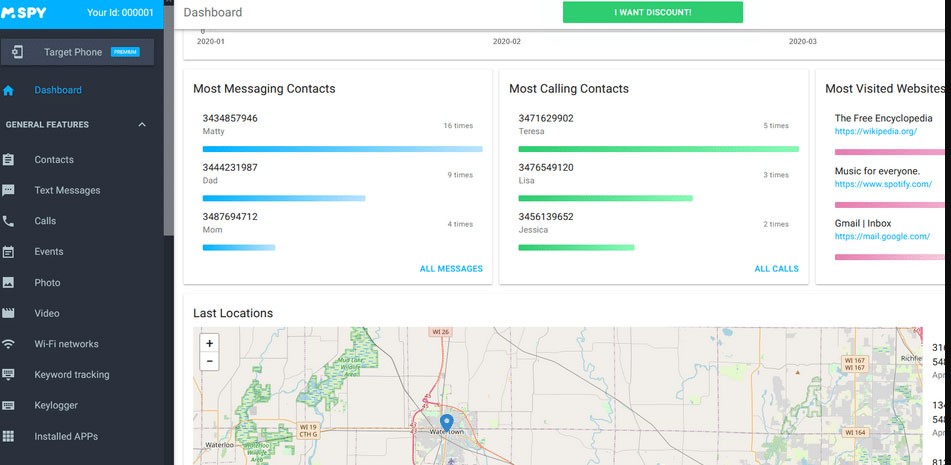
9. Calendar Insights
While location tracking is handy, knowing about upcoming plans is even better. mSpy’s calendar monitoring lets you check events, locations, timestamps, and even detailed descriptions. Perfect for keeping tabs on your partner or older adults. Use it to check your employees’ calendars before assigning tasks too.
10. Media File Access
Concerned about your kids accessing inappropriate content? mSpy lets you monitor their media files, including images and videos. Check timestamps to understand if it’s a recent mistake or a persistent behavior.
In a world where online dangers are a reality, mSpy provides a simple way for parents to ensure their kids’ safety and monitor their digital activities without unnecessary confrontations.
mSpy Compatibility
Curious about mSpy’s compatibility? Here’s a breakdown for Android and iOS devices:
Android:
- Compatible with Android 4.0 and above.
- Not available on Google Play; download it directly from mSpy’s official website.
- After download, a quick jailbreak into the target phone grants full access. Without jailbreaking, some features are restricted.
- Installation might vary slightly based on the Android model, but mSpy provides tailored guides for Samsung, Moto, Xiaomi, LG, Huawei, Google Pixel, and general Android guides from version 9 to 12.
iPhone:
- Two options: jailbreak or use iCloud.
- iCloud option requires login credentials. Ideal for those not keen on the complexities of jailbreaking.
- Local Sync is an alternative, requiring both devices on the same WiFi network and a Mac or Windows PC for data sync. mSpy provides details after subscription.
Is mSpy Legit? Checkout Reviews
To verify mSpy’s claims, we checked customer reviews. The results are promising:
- Trustpilot hosts over 4,200 reviews; 67% awarded 5 stars, and 7% gave 4 stars.
- User opinions emphasize stellar customer service and a user-friendly interface.
- mSpy appears customer-centric, catering to various families and businesses for mobile tracking needs.
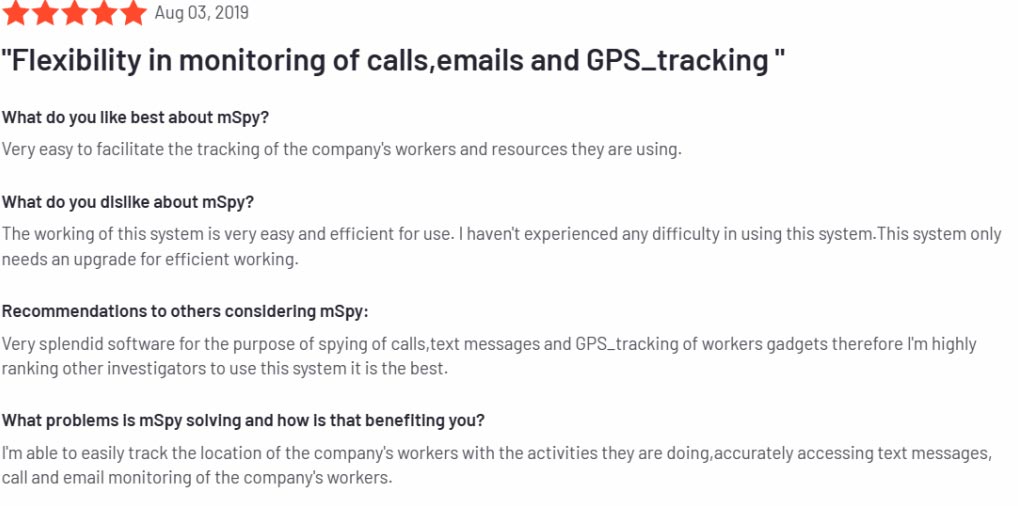
The only hiccup discussed is the pricing. At $48.99/month for the 1-month subscription, it’s pricier than some spy apps. Despite this, mSpy’s positive attributes seem to outweigh the cost concerns, making it a popular choice for those seeking effective mobile tracking solutions.
mSpy Pricing
mSpy offers clear and simple pricing plans designed to cater to your needs. Take a look at the options:
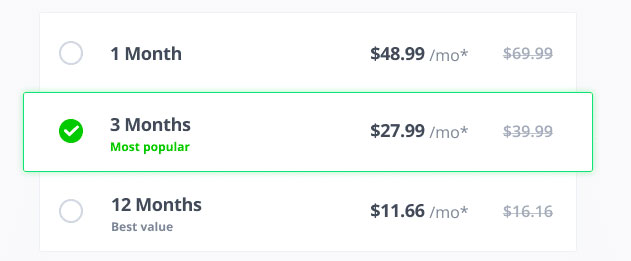
As shown in the image, the longer your subscription, the more you save. Keep in mind, the left side reflects prices for new users, and once you renew, the costs switch to the right. This is a common practice among top phone spy apps.
Aside from the duration, the only difference in plans is the inclusion of priority support. The one-month plan skips priority support, while the other two provide it. Don’t worry, though; even without priority support, you’ll still receive assistance, though there might be a slight wait.
For additional support, consider the mAssistance add-on, offering 24/7 expert help via chat or phone.
While there isn’t a free trial, mSpy compensates with a free demo on their website. It provides an exact replica of the dashboard, allowing you to explore sample data and see how tracked information is displayed.
Refund Policy and Payment Options
mSpy’s refund policy is a bit strict, primarily offering refunds only for technical issues the team can’t resolve. To be eligible, request a refund within 14 days. Keep in mind, refunds apply only to the main spying software, not add-ons like mAssistance.
For a trial run, we suggest a monthly plan without add-ons. As for payments, mSpy accepts Visa, Mastercard, American Express, Discover Card, and wire transfers. While options are limited, they guarantee secure and reliable transactions.
Simple Guide to mSpy Installation
If you’re new to mSpy, here’s an easy step-by-step guide to help you set it up:
For Android:
- Create an Account: Go to mSpy’s website, make an account, and choose the device type (Android or iOS).
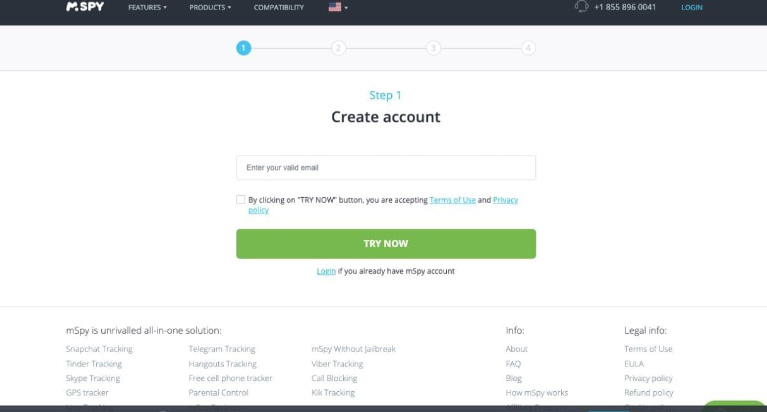
- Choose Subscription: Pick a 1-month, 3-month, or 12-month plan, add it to your cart, and complete the payment.
- Disable Play Protect: Before installation, disable Play Protect on the target device through the Play Store settings.
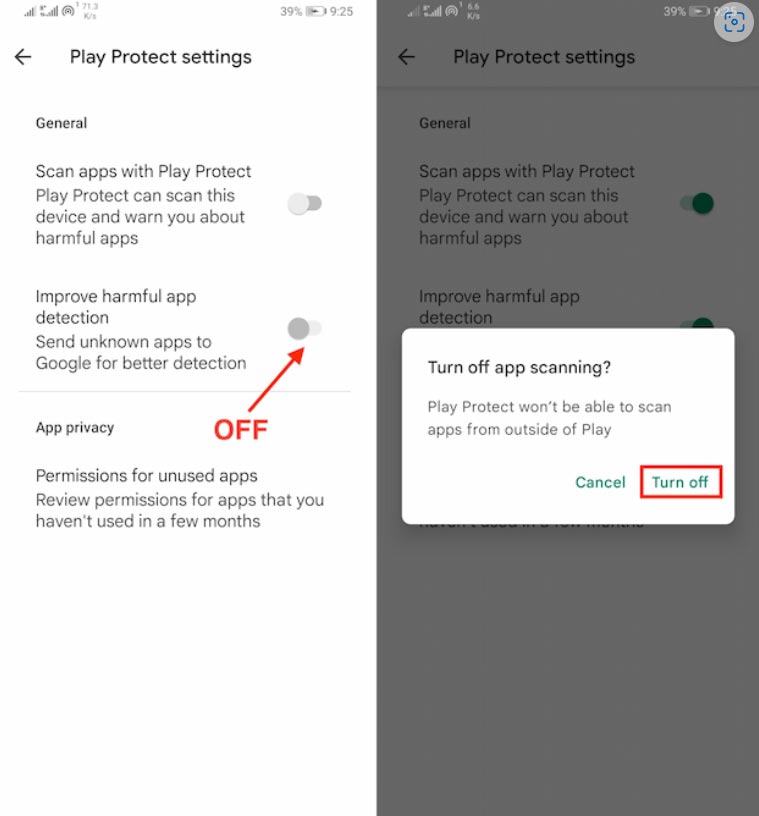
- Download through Chrome: Open Google Chrome on the target device, paste the provided link, and follow the prompts.
- Set Up the App: Once downloaded, open the app, grant necessary permissions, enter the registration code, and complete the installation.
For iOS:
- Visit mSpy’s Website: Create an account, choose a subscription, and opt for the iCloud Sync method during installation.
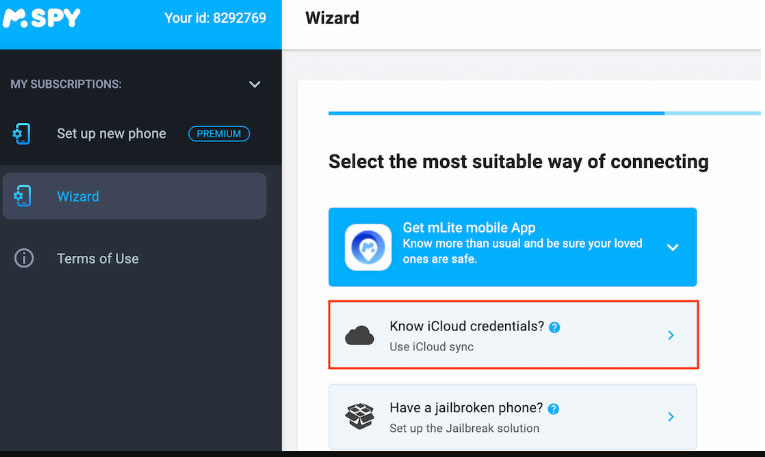
- mSpy Login and Authentication: Log in, enter the iCloud credentials of the target device, and follow the on-screen instructions.
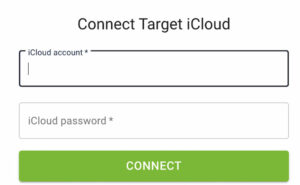
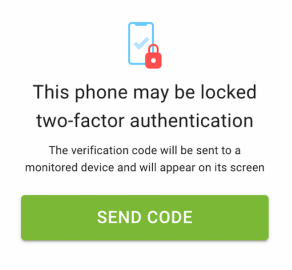
3. Wi-Fi Sync Option: For this, install the provided Wi-Fi sync app on your PC, connect the target iPhone, and follow the steps.
Jailbreak (Advanced):
Jailbreaking is not recommended for beginners. If you still want to proceed:
- Download Jailbreak App: Use the app provided by mSpy for jailbreaking and follow the steps in the guide.
- Use Rufus: Open the ISO file with Rufus, insert a USB, and follow the on-screen instructions to create a bootable USB.
- Connect Target Phone: Connect the target phone, press “Start” and follow the steps to jailbreak.
- mSpy Setup: After jailbreaking, log into mSpy and follow the on-screen instructions to complete the setup.
Final Thoughts – Is mSpy Worth it in 2024?
mSpy stands out as a top-notch spy app, offering a bunch of useful features. Our tests revealed that all the features actually work, which is not always the case with spy apps, making mSpy’s price tag justified. This app lets you keep an eye on calls, messages from various apps, and the whereabouts of the target device.
If you’re not a fan of constant notifications, mSpy has you covered with options like geofencing and keyword alerts. The control panel is easy to navigate, adding to the user-friendly experience. While there’s no free trial, mSpy provides a free demo so you can try it out before making a commitment.

Meet Ay Lin, your tech-savings buddy! Discover awesome lifetime deals on digital products without any fuss. Ay Lin makes it easy-peasy to upgrade your digital game without emptying your wallet. Join the savings journey and elevate your digital experience effortlessly!
