Shopify is a well-known e-commerce website builder. It offers monthly and yearly plans to fit different budgets. This platform includes everything needed to start an online store, even if you don’t know coding or design. Every Shopify plan provides unlimited storage, bandwidth, and product listings. This means your Shopify store can grow with your business. It’s very user-friendly, allowing you to create a live, search-optimized store in just a few hours. Explore our comprehensive Shopify review to decide if Shopify meets your ecommerce needs. Learn about Shopify’s features, pricing, pros, and cons all in one place. Read more!
Pros And Cons Of Shopify
Pros
- User-friendly site setup
- 6,000-plus app integrations
- 24/7 customer service
- Abandoned cart recovery
- Shipping discounts of up to 88%
- Sell online and in-person
Cons
- Limited customization freedom
- Higher-tier plans are pricey
- Limited number of free themes
- Transaction fees charged when not using Shopify Payments
What Is Shopify?
Shopify is a well-known e-commerce website builder that simplifies creating and managing an online store. With Shopify, you can sell products and services through your own website, social media, and top online marketplaces. Forbes even lists Shopify as one of the best e-commerce platforms.
What Can You Sell on Shopify?
The Shopify platform supports a wide variety of products and services. For example, with a Shopify plan, you can sell the following:
- Physical products
- Digital downloads, such as e-books, audio files and non-fungible tokens (NFTs)
- Subscription boxes
- Services that can be managed through online bookings
- Gift cards
- Memberships
- Live plants and flowers
- Online courses and training
- Tickets to events, attractions and tours
You can also accept donations or host fundraisers through Shopify. Shopify has rules against selling certain products. These include prescription medicines, live animals, explosives, cigarettes, sexually explicit items, warranties, and service plans. While you can sell hemp-derived CBD products, you can’t ship them outside the U.S.
Selling items that break government laws or regulations is strictly not allowed on Shopify. Before starting your online business, make sure to understand the laws in the regions where you plan to sell and ship products.
How Does Shopify Work?
Shopify is a software-as-a-service (SaaS) platform. You pay a subscription fee, and Shopify provides the tools to design, manage, and host your online store. However, your Shopify site can’t be transferred to other platforms, so you need an active account to keep your site live.
You can start with Shopify’s introductory offer, which includes a three-day free trial and then three months for just $1 per month. After that, you’ll need to choose one of Shopify’s three main plans: Basic, Shopify, or Advanced.
After signing up, decide where and how to sell your products or services. You can create an online store, sell on social media, connect to an existing website or blog, sell in person, or use online marketplaces like Google, Amazon, or eBay.
Design your Shopify store with one of their e-commerce themes. Add products, set up payments, shipping, and taxes. Once everything is ready, you can start selling. Track orders and monitor your business performance with Shopify’s detailed reporting and analytical tools.
Pricing And Value
Shopify offers three main plans, each providing unlimited products, discount codes, 24/7 support, and the ability to promote your products on various sales channels. You can save 25% by paying annually instead of monthly. Start with the plan that fits your current needs, and you can upgrade anytime.
To get started, take advantage of Shopify’s introductory offer: a three-day free trial followed by three months at just $1 per month. After this period, you’ll need to choose and purchase a plan.
Shopify Tiered Pricing for Core Plans
| Basic Shopify | Shopify | Advanced Shopify | |
|---|---|---|---|
| Price | $29 per month | $79 per month | $299 per month |
| Staff Accounts | Two | Five | 15 |
| Product Limit | Unlimited | Unlimited | Unlimited |
| Inventory Locations | Up to 1,000 | Up to 1,000 | Up to 1,000 |
| Reports | Basic | Standard | Advanced |
| Online Credit Card Rates for Shopify Payments | 2.9% + 30 cents | 2.6% + 30 cents | 2.4% + 30 cents |
| Online International/Amex Credit Card Rates | 3.9% + 30 cents | 3.6% + 30 cents | 3.4% + 30 cents |
| Transaction Fee if Not Using Shopify Payments | 2% | 1% | 0.5% |
| Shipping Discount | Up to 77% | Up to 88% | Up to 88% |
*Prices based on annual payment; monthly payment plans are available for a higher fee.
Shopify also offers a Starter plan for $5 per month, which is not included in the main plans. This plan doesn’t include a full e-commerce store. Instead, it provides Shopify cart and product management features, allowing you to sell on social media channels like Instagram, Facebook, TikTok, and WhatsApp, or via text or email.
Basic
The Basic plan lets you create your own online store to market and sell your products and services. You can choose a shop theme and design a site that fits your business needs. With the Basic plan, you can assign two people to manage your store.
The Basic plan costs $29 per month if billed annually and lets you sell unlimited products. However, credit card processing fees via Shopify Payments are higher compared to the other plans.
This plan is perfect for those who are just starting out and don’t have a solid sales track record yet. It offers most of the features found in the higher-tier plans but at a more affordable price for those on a budget.
Shopify
The mid-tier “Shopify” plan costs $79 per month if billed annually. It offers two main advantages over the Basic plan: lower credit card processing fees and more staff accounts.
With the Shopify plan, you can have up to five staff accounts, which is useful for larger stores that need more support managing a complex inventory. The lower credit card processing fees—0.2% to 0.3% less than the Basic plan—might not matter for low-sales-volume stores, but can result in significant savings for high-volume stores.
Additionally, the Shopify plan includes built-in e-commerce automations to streamline workflows and provides more substantial shipping discounts.
Advanced
The Advanced plan, costing $299 per month if billed annually, is ideal for established online businesses. This plan includes up to 15 staff accounts and the lowest credit card processing fees Shopify offers.
It also comes with advanced features such as detailed reports for better store performance insights, e-commerce workflow automations, and the best shipping discounts available. For international businesses, the Advanced plan includes duties and import tax estimates at checkout, helping to provide clearer cost and return information for customers.
If your business grows beyond the Advanced plan, Shopify offers the Shopify Plus plan for high-volume stores. This plan is custom-priced, starting at $2,000 per month.
Shopify Features
Shopify is widely recognized for its robust features and reputation as a dependable e-commerce website builder. It’s designed especially for users without advanced technical skills or website development experience. To determine if Shopify suits your business needs, it’s beneficial to explore its core features closely.
1. Online Store Editor
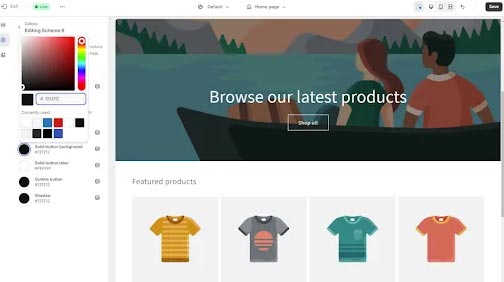
Shopify’s store editor is designed to be user-friendly, but your experience setting up a shop can vary based on your familiarity with drag-and-drop editors and website builders. Beginners might encounter a slight learning curve, while those with more experience often find Shopify’s editor intuitive and easy to navigate.
Your website’s appearance and functionality largely depend on the Shopify theme you choose. Shopify offers over 100 themes, with about 20% available for free. Paid themes range from $180 to $360 and are licensed for use on a single store. These themes determine how your site looks and what features it includes, with additional functionalities available through third-party apps.
Using Shopify’s drag-and-drop editor, you can easily rearrange sections of your website to create your desired store layout. This editor allows you to customize your site’s appearance while maintaining a professional look. You can preview how your site will appear on mobile and desktop screens before finalizing your design.
Shopify’s mobile-friendly themes ensure your online store looks good on any device your customers use. While you can change your theme anytime, switching may be complex if you’ve made extensive customizations to your current theme, as design settings and features vary between themes.
If you have a specific vision for your website and need assistance, consider working with a Shopify store development specialist. You can hire a developer directly or find certified experts on the Shopify Expert Marketplace. Costs for hiring vary but typically range from $50 to $150 through the Expert Marketplace, and possibly less on platforms like Upwork or Fiverr.
2. Shopify Magic
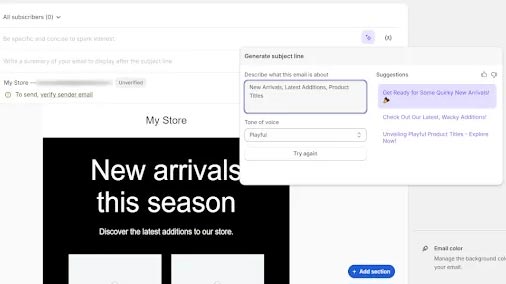
Recently, Shopify introduced a new AI tool called Shopify Magic for its customers. This proprietary tool utilizes Artificial Intelligence to generate product descriptions for your online store. Simply input a few details about your product, and Shopify Magic can create compelling descriptions for you.
Like all AI tools, Shopify Magic’s suggestions may not always be perfect, but they can significantly reduce the time needed to craft engaging product descriptions for your website.
3. Checkout
Shopify has been a key player in e-commerce since 2006, offering nearly two decades of expertise in developing successful checkout carts for online businesses. While essential cart functions are fixed, Shopify allows customization of certain features.
To personalize your checkout cart, navigate to the checkout settings page on your Shopify dashboard. Using the Checkout editor, you can add your logo and adjust the cart’s style with your brand’s colors and fonts. Additionally, you can modify checkout form fields, making some required or optional as needed.
Explore the Shopify App Store, where you’ll find 27 checkout apps to enhance your store’s checkout process. These apps offer functionalities such as upsell and cross-sell suggestions, loyalty programs, age verification, shipping insurance, and post-purchase surveys, among others.
4. Shipping
Setting up shipping for your online store can be tricky, especially for new businesses. Luckily, Shopify provides solutions to simplify this process. When you create your shop, managing shipping is done through the Shipping and Delivery page on your store’s admin dashboard.
For physical products, there are three main ways to get items to your customers: shipping, local pickup, and local delivery. Depending on your business, you can enable all the methods that fit your needs.
When shipping products, you have different options: flat-rate, free, or carrier-calculated shipping. With carrier-calculated shipping, you pass on the exact shipping cost to your customers, but it requires accurate weights and measurements for your packaged products.
You can also integrate your store with a dropshipping provider who manages fulfillment and shipping for you.
Shopify Shipping offers competitive rates from carriers like UPS, USPS, and DHL Express. Depending on your Shopify plan, you can save significantly on shipping costs—up to 77% with the Basic plan and up to 88% with the Shopify and Advanced plans. These top-tier plans also include benefits like USPS Priority Mail Cubic pricing, USPS Parcel Select Cubic pricing, and up to $200 of shipping insurance coverage for eligible packages if you use Shopify Payments.
To further streamline your shipping process, Shopify integrates with popular shipping apps such as ShipStation, Shippo, UPS Shipping, Easyship, and ShippingEasy. These integrations can help you manage and optimize your shipping operations efficiently.
By using Shopify’s shipping solutions and integrations, you can make shipping logistics smoother and focus more on growing your online business.
5. Order Management and Fulfillment
Once a customer completes their purchase, managing orders efficiently is crucial to ensure items are selected, packed, labeled, and shipped accurately. Shopify provides tools to streamline this process effectively.
You can easily track and manage all your orders from various sales channels in one place using Shopify’s order management tools. From your Shopify dashboard, navigate to the Orders tab to see all orders and their current status. Open orders are marked for easy identification.
Each order can be updated with tags or notes to track important details like payment status, shipping preferences, or customer inquiries. This helps you organize orders based on shipping criteria such as destination and fulfillment method, simplifying your fulfillment process.
Shopify stores customer contact information with each order, allowing you to communicate with customers if needed, such as sending notifications about their shipment status.
If you prefer not to handle fulfillment yourself, you can join Shopify’s Fulfillment Network. This network manages product storage, shipping, and returns for you. Stores using this service can display the Shop Promise badge, ensuring delivery within five days or less.
To estimate costs for using Shopify’s Fulfillment Network, you can use their cost calculator. Costs depend on factors like item size, weight, shipping destination, and expected volume.
Alternatively, you can opt for third-party fulfillment solutions available through the Shopify App Store. Popular options include ShipHero Fulfillment, ShipMonk, ShipBob Fulfillment, and Amazon Multi-Channel Fulfillment.
By leveraging Shopify’s order management and fulfillment tools, you can streamline operations and focus more on growing your business efficiently.
6. Drop Shipping
Dropshipping is an online business model where customers place orders through your website, but a separate supplier handles everything else—like product sourcing, fulfillment, shipping, and sometimes even returns. Your role mainly focuses on marketing, promoting products, and processing payments, while your dropshipping partner takes care of the logistics.
Setting up a dropshipping business is straightforward with Shopify. The platform provides all the essential tools to launch and promote your store. It seamlessly integrates with numerous well-known dropshipping providers such as Spocket, Zendrop, CJdropshipping, Dropshipman, Printful, DropCommerce, and FashionGo Dropshipping, among others.
This integration allows you to quickly start selling products without managing inventory or shipping logistics, making it a convenient option for entrepreneurs looking to enter e-commerce without upfront investment in stock.
7. Inventory Management
Shopify allows account owners to manage inventory across up to 1,000 locations, including retail stores, warehouses, and temporary pop-up shops. You can set and adjust inventory levels, including for different product variants like colors and sizes, in the Inventory section of your Shopify store dashboard.
While Shopify does a good job of handling inventory management, it’s crucial to ensure accuracy in the data you enter. The inventory counts in your store are only as reliable as the information you provide. You can add inventory numbers manually or in bulk using a CSV file, and Shopify keeps track of all adjustments you make.
You have the option to enable Shopify to track inventory for any product in your store. Additionally, you can choose whether to allow customers to purchase products that are out of stock or offer them on a pre-order basis. Shopify also supports automatically hiding products that are out of stock if you prefer.
It’s worth noting that Shopify doesn’t include a built-in low-inventory alert feature. However, you can easily download a low-stock-alert app from the Shopify App Store to monitor your inventory levels and receive notifications when stocks are running low.
By leveraging these features, you can effectively manage and maintain accurate inventory records for your Shopify store, ensuring a smooth and reliable shopping experience for your customers.
8. Marketing and Promotions
All Shopify plans offer a robust set of marketing and promotional tools designed to enhance your online e-commerce presence. Here are the key features:
- Customer Segmentation Tools: Create targeted customer groups based on specific criteria.
- Unlimited Contacts: Build and manage a large customer and prospect base without restrictions.
- Marketing Engagement Tools: Utilize Shopify Email and Shopify Inbox to engage with customers effectively.
- Various Discount Types: Offer a range of discounts including product category discounts, shipping discounts, buy X get Y free, volume discounts, and storewide $X and X% discounts.
- Search Engine Optimization (SEO) Tools: Optimize your store to improve visibility on search engines.
- Content Marketing Tools: Use Shopify’s built-in blogging capabilities to create engaging content.
- Targeted Social Ads: Run targeted advertising campaigns on social media platforms.
- Marketing Campaign Tracking: Monitor and analyze marketing campaigns with dashboard reports and tools.
- Abandoned Cart Recovery: Send notifications to customers who abandon their shopping carts to recover potential sales.
- Customer Reviews: Enable customer reviews to enhance credibility and boost product sales.
Additionally, you can extend Shopify’s marketing capabilities by integrating with popular third-party apps such as Mailchimp, Google and YouTube, SMSBump, and Klaviyo. These integrations provide even more advanced marketing functionalities tailored to your needs.
With these tools and integrations, Shopify empowers you to effectively market your products, engage with customers, and optimize your online store for success in e-commerce.
9. Point-of-Sale (POS) System
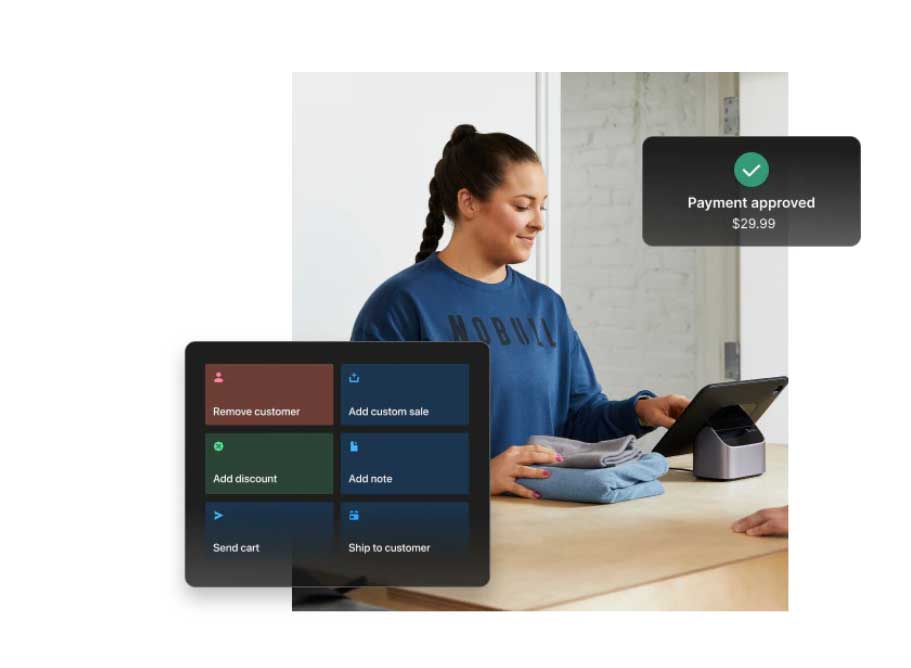
With Shopify, you can sell your products both online and in person. For in-person sales, you’ll need to use Shopify’s POS (Point of Sale) app, available for iOS and Android devices. This app syncs seamlessly with your online store, ensuring that your inventory and sales data are always up to date across all channels.
All Shopify plans include Shopify POS Lite, which is ideal for selling at events, markets, and retail stores. With POS Lite, you can transform any mobile device into a sales tool. You can accept credit card payments, sell gift cards, process refunds, and offer the same products and services available online, directly to your customers in person.
If you have a physical retail store, upgrading to Shopify POS Pro is worth considering. This upgrade costs $89 per month and provides additional features such as advanced staff permissions, detailed inventory reporting tools, a two-year warranty on POS hardware purchases, and the ability to seamlessly sell across multiple channels (omnichannel selling).
Whether you’re starting out with POS Lite or looking to enhance your retail operations with POS Pro, Shopify offers flexible solutions to help you manage and grow your business both online and offline.
10. Analytics and Reporting
Understanding what works and what doesn’t on your online store is crucial for its success. Shopify provides comprehensive analytics to help you make informed business decisions. You can access these reports by navigating to the Analytics tab on your Shopify dashboard.
Shopify offers three categories of reports tailored to different plan levels:
- Basic Plan: Includes basic reports.
- Shopify Plan: Provides standard reports.
- Advanced Plan: Offers advanced reports, including custom reports for in-depth analysis.
Types of reports available on Shopify include:
- Acquisition Reports: Understand how customers find your store.
- Behavior Reports: Analyze customer interactions with your site.
- Customer Reports: Gain insights into customer demographics and buying habits.
- Finance Reports: Track financial metrics and profitability.
- Inventory Reports: Monitor stock levels and product performance.
- Marketing Reports: Evaluate the effectiveness of marketing campaigns.
- Order Reports: Review order details and fulfillment status.
- Profit Reports: Assess product profitability and overall business performance.
- Retail Sales Reports: Manage sales from physical retail locations.
- Overall Sales Reports: Get a comprehensive view of sales across all channels.
Shopify’s advanced reports provide deep insights into customer behaviors, product profitability, and other critical aspects of your online store’s performance. Advanced plan users also benefit from custom reports for detailed site performance analysis.
Additionally, detailed product analytics are available to all Shopify accounts. These analytics offer a thorough view of product sales over the last 90 days, including net sales trends by channel and traffic source.
By leveraging Shopify’s robust analytics suite, you can optimize your online store, improve customer experience, and drive business growth effectively.
Shopify VS Top Alternatives
| Shopify | Squarespace | Wix | Shift4Shop | |
|---|---|---|---|---|
| Rating (Out of 5 Stars) | ||||
| Starting Price | $29 per month | $16 per month | Free; $17 per month | Free; $29 per month |
| Free Trial | Three days | 14 days | 14 days | 15 days |
| Storage | Unlimited | Unlimited | 2GB to Unlimited | Unlimited |
| E-Commerce | On all plans | On all plans except Personal | On Business and e-commerce plans | On all plans |
| Number of Templates | 90-plus | 200-plus | 800-plus | 100-plus |
| Product Limit | Unlimited | Unlimited | 50,000 to Unlimited | Unlimited |
| Multichannel Selling | ✔ | ✔ | ✔ | ✔ |
| Free SSL Certificate | ✔ | ✔ | ✔ | ✔ |
Shopify VS Squarespace
When comparing Shopify and Squarespace, both platforms have their strengths, making the choice a close race. Squarespace stands out for its affordability, with its highest-tier plan costing $49 per month (billed annually) compared to Shopify’s top plan at $299 per month (billed annually). Squarespace is also favored for its modern design aesthetic, known for creating visually stunning websites.
On the other hand, Shopify is specifically designed for e-commerce, offering a comprehensive set of features tailored to managing and selling products online. With over 6,000 third-party integrations, Shopify provides extensive functionality and flexibility for e-commerce businesses.
Your decision between Shopify and Squarespace should consider the type of online presence you aim to build and your budget. Squarespace may be more suitable if you prioritize affordability and desire a visually appealing website. Shopify, with its e-commerce focus and vast integration options, is ideal if your primary goal is to optimize and scale your online sales effectively.
Ultimately, evaluating your specific needs and goals will help determine which platform aligns best with your business objectives and budgetary considerations.
Shopify VS Wix
When deciding between Wix and Shopify for creating an online shop, your choice depends on what you need:
Cost: Wix has a free plan, but for selling, you’ll need an e-commerce plan ($27-$59/month). Shopify’s plans start at $29/month, including e-commerce features. Wix is cheaper for basic needs.
Storage: Wix starts at 50 GB, while Shopify offers unlimited storage. Shopify is better for larger stores with many products.
Product Limits: Wix’s unlimited products need the Business VIP plan, while Shopify allows unlimited products on all plans, better for scalability.
Themes: Wix offers 800+ themes, more than Shopify, but not all are ideal for e-commerce. Shopify’s themes are tailored for online stores.
Ease of Use: Wix is simpler, good for beginners. Shopify offers more advanced features and customization, suited for specific needs.
Versatility: Shopify is solely for e-commerce, with extensive features and integrations (6,000+). Great for growing sales channels.
In short, Wix is cost-effective and straightforward for basic online shops. Shopify offers scalability, unlimited products, and advanced tools, ideal for expanding businesses aiming to optimize online sales effectively.
Shopify VS Shift4Shop
Formerly known as 3dcart, Shift4Shop is a platform for creating e-commerce websites. Forbes recently named it the top alternative to Shopify for budget-conscious sellers because it’s free to use. However, Shopify offers more comprehensive reporting and marketing tools, along with a Point of Sale (POS) system, which Shift4Shop lacks. Shift4Shop is sometimes less stable than Shopify and lacks certain website features that many online store owners find important. Additionally, customer reviews for Shift4Shop are generally lower compared to Shopify’s highly-rated feedback on platforms like Trustpilot and G2.
How To Get Started With Shopify
Starting to sell on Shopify involves several steps, with the first being signing up for a free three-day trial. During this signup process, Shopify’s AI setup wizard will ask you various questions about the type of website you want to create, what products you intend to sell, where you plan to sell them, and other preferences related to e-commerce. Based on your responses, Shopify guides you to the most suitable solutions tailored to your business requirements.
Purchase a Plan
If you decide that Shopify is the right e-commerce platform for you after your trial period, the next step is to choose a plan. Shopify offers various plans to suit different needs. The Starter plan costs $5 per month and allows you to sell on social channels, but it does not include the option to build your own online store. To create and host your own online shop using the Shopify platform, you will need to purchase either the Basic Shopify, Shopify, or Advanced Shopify plan, which offer more features and capabilities.
Select a Domain
Every Shopify store is initially provided with a Shopify-branded domain, but many store owners prefer to use a custom domain. You can easily connect your Shopify website to a custom domain that you either purchase directly through Shopify or obtain from a third-party domain registrar. This allows you to have a web address that reflects your brand and is more memorable for your customers.
Design Your Store
To begin designing your online store on Shopify, start by choosing a theme that suits your business type and industry. Shopify offers over 100 themes to choose from, each with customizable blocks or sections that can be rearranged, modified, or removed to fit your preferences and requirements.
When selecting a theme, consider customizing it with your business logo, brand colors, and fonts to ensure it reflects your brand identity. Each theme varies in its customization options and features, so it’s important to choose one that provides the flexibility and functionality you need for your online store. This ensures your store not only looks appealing but also functions effectively for your customers.
Add Products to Your Store
Before you can start selling products on your Shopify store, you’ll need to add them to your shop. Each item you list should include essential details like a product title, description, clear photos, and possibly videos. It’s also important to specify pricing, inventory availability, shipping information, and any product options (like colors or sizes).
To enhance user experience, organizing your products into categories and collections can make navigation easier for your website visitors. This helps customers find the products they’re interested in more efficiently, contributing to a smoother shopping experience on your site.
Add Key Pages
When setting up your Shopify site, consider adding key pages that are essential for a complete online presence. Common pages include a contact page, an about page to introduce your business, an FAQ page to address common questions, and policy pages covering terms of service, privacy, and shipping policies.
If you believe content marketing can boost your store’s visibility and sales, consider adding a blog to your site as well. A blog allows you to share valuable information, updates, and engaging content with your audience. This can attract more visitors to your site, improve your search engine rankings, and ultimately drive more sales.
Shopify provides the flexibility to easily create and customize these pages and integrate them seamlessly into your online store, ensuring a comprehensive and professional appearance for your customers.
Connect to a Payment Processor
Before you can start selling on your Shopify website, you must choose and connect a payment processor. Shopify offers its own built-in processor called Shopify Payments, which simplifies the process of accepting customer payments.
Alternatively, you can opt to integrate a third-party payment processor with your Shopify account. However, transactions processed through third-party processors will incur an additional fee ranging from 0.5% to 2% per transaction.
Selecting the right payment processor is crucial for ensuring smooth transactions and providing convenience to your customers. Shopify Payments is integrated seamlessly into Shopify, while third-party options offer flexibility with some associated fees.
Set Up Shipping
Setting up shipping and delivery options on your website is essential if you’re selling physical products. The complexity of shipping setup depends on factors like your chosen shipping methods, providers, the nature of your products, and your customer locations.
Using Shopify Shipping can simplify this process significantly. You can potentially save up to 77% on shipping rates with discounted rates from USPS, UPS, and DHL Express. Shopify also allows you to purchase shipping labels directly through Shopify Payments and print them on a standard printer, which streamlines your shipping workflow.
This integration not only saves you money but also enhances efficiency by managing shipping logistics directly from your Shopify dashboard. It’s a valuable feature for online stores looking to optimize their shipping processes and provide reliable delivery options to customers.
Set Up Taxes
Setting up taxes is a crucial step when preparing to sell goods and services online. Shopify simplifies this process with Shopify Tax, which automatically calculates taxes during checkout based on product-specific tax rates and customer addresses.
Shopify Tax offers several useful features to streamline tax management:
- Tax Liability Tracking: Helps you keep track of taxes collected and owed.
- Automatic Tax Updates: Ensures compliance with changing regulations and tax holidays.
- Product Categorization: Ensures that tax exceptions are applied correctly to orders, based on product categories or exemptions.
By using Shopify Tax, you can ensure that your online store remains compliant with tax laws and regulations without manual calculation errors. This automated system helps streamline your operations and provides peace of mind regarding tax compliance.
Connect to Other Relevant Sales Channels and Launch
If you intend to sell goods and services across multiple channels, it’s beneficial to connect these channels before officially launching your Shopify store. This approach significantly broadens your sales reach and potential customer base.
Once you have connected all necessary channels and completed the steps such as setting up products, configuring shipping, configuring taxes, and choosing a payment processor, you are ready to launch your Shopify website. Launching marks the official opening of your online store to the public, allowing you to start accepting orders and serving customers through your integrated sales channels.
Bottom Line
Shopify is ideal for small businesses looking to establish a robust online store rather than just a basic website with limited e-commerce features. It offers the flexibility to sell both physical and digital products through your Shopify store. Moreover, Shopify enables you to expand your sales channels by selling on social media platforms, online marketplaces, and in-person at events, pop-ups, and retail locations.
One of Shopify’s strengths lies in its scalability. As your business grows, Shopify can accommodate increased traffic, sales volume, and additional features without compromising on performance. This scalability ensures that Shopify remains a reliable platform as your business expands and evolves over time.

Meet Ay Lin, your tech-savings buddy! Discover awesome lifetime deals on digital products without any fuss. Ay Lin makes it easy-peasy to upgrade your digital game without emptying your wallet. Join the savings journey and elevate your digital experience effortlessly!
